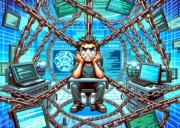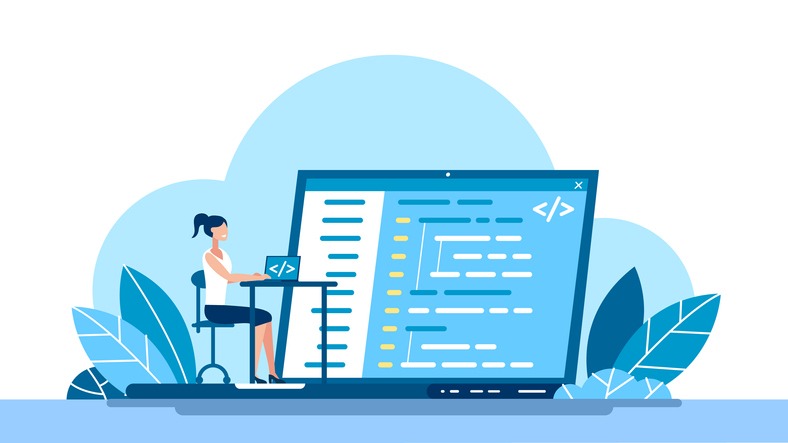
Without any trace of doubt, we can say it: coders love Python. It’s consistently rated as one of the most popular programming languages in developer surveys. And it’s not hard to see why. It’s simple, quick to learn, easy to read and runs on virtually any OS or platform. In this article, we will cover some cool stuff that you can automate with Python.
Is there anything that Python can’t do?
Python allows different paradigms, depending on what you find suitable: procedural, functional and object-oriented programming are all supported. It uses dynamic or duck-typing for intuitive coding and also features in-built garbage collection to keep your system resources in order. What’s more, it comes with a comprehensive and reliable standard library, so what’s not to love?
Python’s been around for over 30 years. Right from the outset, its design philosophy was grounded in simplicity and ease of use. For example, it uses whitespace and English keywords rather than punctuation and symbols to identify syntactic structures, which helps to keep code visually uncluttered, easy to read and better to share.
Python also benefits from wide extensibility through its range of modules. The official source for these is the Python Package Index, which currently holds around 400,000 projects. These libraries span a diverse spectrum of applications from machine learning to statistical utilities, image manipulation, natural language processing and tons more.
And, of course, Python is a well-known player in the field of web apps, being the language behind widely-used frameworks like Django and Flask.
Python for automation?
But there’s so much more that Python can do. It’s very well suited to automation tasks, large and small. Because of its versatility, Python can adapt to problems of very different scales, from big, complex apps right down to minor scripting utilities. That means it can easily replace tools like bash scripts, AppleScript or Windows batch files for automating everyday admin jobs like file conversions, backups, disk monitoring and so on.
Nevertheless, there are much more interesting uses than that, of course. So to whet your appetite, we’ve put together a handful of cool things you can automate with Python.
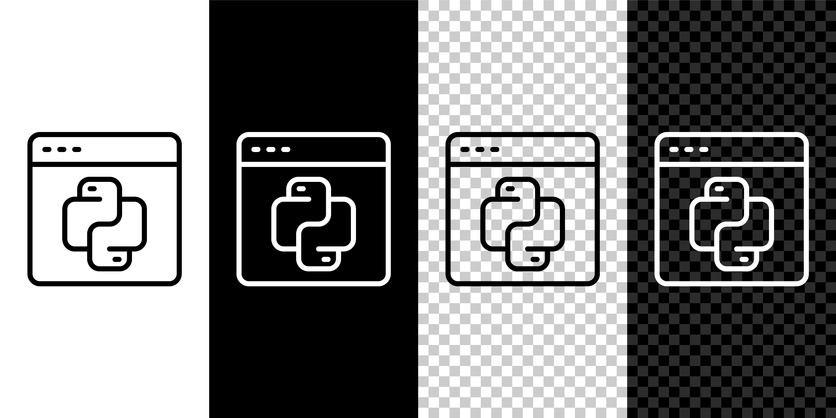
Cool things to automate
Automation on Games
Given the complexity of some modern games, automation might seem like a pretty herculean task. However, all games rely on some kind of logic at heart, giving you something to work towards. Furthermore, games for mobile devices may be a lot simpler. Indeed, by starting small, you can get a handle on your techniques so that automation for more visually and logically complex games opens up as a possibility.
Python’s simple interface makes scripting game interaction a breeze. With the command line debugging interfaces provided by the likes of Android, you can easily communicate with a simulated host device running gaming apps. Python supports a number of adb client libraries, allowing you to monitor and interrogate Android screen output as well as issue input commands like taps or swipes. With a little thought, you can determine the game actions by monitoring key pixel values and then trigger relevant input to get through game tasks.
Why would you want to do this? You might want to beat the leaderboard or get past tedious or tricky game stages to find the fun bits. More seriously, these techniques can be invaluable for automating testing processes, lightening the demands put on QA engineers for repetitive and error-prone end-user testing. And of course, as a coding challenge, game automation can be enjoyable in its own right.
Of course, you needn’t be limited to Android. You’ll also find libraries for desktop systems (such as PyWin for Windows) or browser-based interactions, where you can use similar techniques to develop your game-playing engine.
Content Automation on Social Media or WordPress
The web is saturated with social media. Take YouTube content for example. From a user perspective, it can be informative or entertaining. But it’s also highly marketable. Ad revenues from YouTube clips are a huge area of profitability and individual content creators can benefit from their revenue-sharing system – provided they get the views. So fresh content is vital, but content creation can be time-consuming.
One solution is to automate content generation. Again, Python makes this kind of programmatic task much easier than it might first appear. With tools like PyAutoGUI, you can easily run through a number of UI tasks for video creation that you would otherwise have to do by hand. You can script operations through whatever desktop editing software you choose, arranging clips, compositing elements and post-processing as you please.
You can also use tools like Selenium – and Python has well-developed bindings – to simulate web browser interaction and pull down content for source material. And when you’re all done with production, uploading to YouTube is probably the easiest part of the whole process, so you can keep your channel fresh without lifting a finger!
It’s not just YouTube. You can use similar techniques to automate content creation for many other social media platforms. It’s easy to find Python integrations for Facebook, Tiktok, Instagram and others.
It’s also possible to automate blog posts on WordPress using Python. Here’s a basic approximation of to get it done:
from wordpress_xmlrpc import Client, WordPressPost
from wordpress_xmlrpc.methods.posts import NewPost
# Setup the WordPress client
wp_url = 'https://your-wordpress-url.com/xmlrpc.php'
wp_username = 'your-wordpress-username'
wp_password = 'your-wordpress-password'
client = Client(wp_url, wp_username, wp_password)
# Create a new WordPress post object
post = WordPressPost()
post.title = 'Your Blog Post Title'
post.content = 'Your Blog Post Content'
# Publish the post
post.post_status = 'publish'
# Add post tags and categories
post.terms_names = {
'post_tag': ['tag1', 'tag2'],
'category': ['category1', 'category2']
}
# Set the post publish date (optional)
# If not set, the post will be published immediately
post_date = '2023-03-28 10:00:00' # Replace with your desired publish date
post.date = post_date
# Submit the post to WordPress
client.call(NewPost(post))
Code language: PHP (php)eCommerce sites’ Tasks
For businesses, Python automation offers many advantages. Streamlining processes and increasing productivity, automation is a vital part of today’s digital approach to commerce. While there are software packages available that handle some of these tasks, a little scripting knowledge and a flexible language like Python can actually be much simpler and quicker to use.
Social media posts are a mainstay for brand awareness, as are email marketing campaigns. More specifically, common and sometimes repetitive eCommerce site tasks can also be automated using Python. Product recommendations and marketing by email or social media are improved by targeting that draws on customer databases. Data analysis can be simplified by using Python tools like pandas and NumPy. And there are many other business tasks that also yield easily to Python’s statistical facilities.
Automate a Financial Reporting
Automating accounts might not sound that exciting, but when you consider the time and effort it could save you, that’s pretty cool. One of the great things about Python is that, because of its extensive library of modules, you can use it to interface with many existing applications or platforms. One of those is Excel.
Often despised and usually misused, Excel is nonetheless still the dominant application for managing accounts and financial affairs. There are a number of different Python libraries to integrate with, but one of the most comprehensive is Mito. With Mito, you can process and group data and then calculate summary sheets. If you want to create data visualisations, Python’s got your corner here too, with Matplotlib and Seaborn offering customisable solutions.
Voice Assistants Automation
We’re familiar with assistants like Alexa and Siri, but what if we want to develop our own voice-triggered systems? Whether you mistrust the surveillance implications of packaged voice assistants, want more flexibility or just fancy the coding challenge, Python’s an ideal language to work with.
For starters, Python’s SpeechRecognition API allows you to convert audio files into text. Armed with textual input, a whole world of processing possibilities opens up. You could detect simple commands and issue instructions to networked devices or systems. Alternatively, if you want to dip a foot into natural language processing (NLP), you could try Python’s natural language toolkit (NLTK). From here you can start building automated translation systems, spam detectors, text classifiers and even chatbots or machine learning systems.
It won’t surprise you to learn that there are also text-to-speech (TTS) systems that you can operate with Python too. With speech for input and output, all that stands between you and your own Python robot is a little communicative logic in the middle.
Automate your Cryptocurrency Trading Bot
Let’s start with a caveat – crypto is highly volatile, so you should probably only try this for fun. However, that you can give this a try represents a fascinating insight into how far financial technologies have come. And with Python, again, coding your trading algorithms, plus dealing with input and output transactions need not be difficult.
We won’t advise on trading strategies here, but whatever approach you choose, observing current trends is likely to be important. You can find several Python libraries to help out here, such as Pytrading. With these tools, you can compare current and historical prices and interface with crypto markets if you want to take the plunge!

Last Thoughts
As you can see, many options and tools to automate your workflow exist using Python. While for some it’s still considered an entry-level language, easy to understand and learn, it also opens a whole set of great capabilities. Python is not exclusively for Data or Machine Learning but also for Web Development and building APIs. If you can, try it and discover a new world of cool stuff you can do using this programming language.