
The world of React component libraries is vast and ever-changing. With so many options available, it can be difficult to decide which library is best suited for your project. To help you make an informed decision, we’ve compiled a comprehensive guide with some of the most useful component libraries out there.
Material UI
Material UI is an ultra-popular React component library that provides devs with an extensive set of tools to create and deploy new features quickly. Developed by Google in 2014, Material-UI is a general-purpose customizable component library for building React applications. It offers a comprehensive set of UI components that are designed to be easy to use and customize.
Material UI is based on the popular Material Design language developed by Google. This design language focuses on creating user interfaces that are intuitive, consistent, and aesthetically pleasing. It also emphasizes accessibility and responsiveness across all devices. The library includes components such as buttons, cards, dialogs, forms, grids, lists, menus, sliders, switches, tabs, text fields, typography and more. All of these components are designed to be fully customizable so developers can easily tailor them to their specific needs.
Material UI’s integrations with other tools make it even more powerful as a development toolkit. For example, it can be integrated with Redux for state management or Apollo Client for data fetching from GraphQL APIs. Additionally, Material UI supports server-side rendering which allows developers to render React components on the server side instead of the client side – this can improve performance significantly in certain cases.
Ant Design
Ant Design React is a UI library for building interactive user interfaces with React.js. It provides an extensive set of components that are useful for creating rich, user-friendly experiences. The library follows the Ant Design specification and includes demos and community guides to help developers build their applications quickly and easily.
The library is designed to be highly accessible and compliant with web accessibility guidelines, making it easy to create applications that are usable by everyone. Additionally, it is written in TypeScript which makes it easier to use and maintain code over time. It also offers scalability, allowing developers to create applications that can grow as their needs change.
In terms of features, Ant Design React has a wide range of components including forms, buttons, grids, icons, menus, tables, and more. These components simplify the UI creation process without having to write a lot of code from scratch. Additionally, the library comes with built-in support for internationalization (i18n) so developers can easily localize their applications for different languages and regions.
One of the advantages of using Ant Design React is its ease of use. It has an intuitive API which makes it easy for developers to get up and running quickly without having to spend too much time learning how the library works. Additionally, the documentation provided by the library is comprehensive and well-written which makes it easier for new users to get started quickly.
Fluent
Fluent, built with simplicity and reusability in mind, offers a wide array of pre-designed components that seamlessly integrate with your React projects. In this review, we will explore the main components and features of Fluent and see how it empowers developers to create beautiful and intuitive user interfaces.
Component library: Fluent provides an extensive collection of reusable components that cover a wide range of UI needs. From basic elements like buttons, input fields, and checkboxes to more complex components like modals, menus, and data grids, Fluent has you covered. Each component is meticulously designed to ensure a consistent and polished look across your application. The library’s modular architecture allows for easy customization, enabling developers to tailor the components to match their specific design requirements.
Fluent takes accessibility seriously and provides features that make it easier to create inclusive user interfaces. With built-in support for keyboard navigation, ARIA attributes, and focus management, Fluent ensures that your application is accessible to users with disabilities. Additionally, Fluent’s internationalization (i18n) capabilities allow for seamless translation of your application into multiple languages. The library provides tools and utilities to handle string localization, date and time formatting, and language-specific content, making it a breeze to create globally accessible applications.
One of the standout features of Fluent is its flexible theming and styling system. The library embraces the CSS-in-JS approach, allowing developers to define styles directly within their React components using JavaScript or TypeScript. Fluent supports popular styling solutions like Styled Components and Emotion, giving you the freedom to choose the approach that best fits your project. With the power of theming, you can easily create consistent visual branding across your application, ensuring a cohesive user experience. Whether you prefer a light or dark theme, or even want to create a custom theme, Fluent provides the necessary tools to achieve your desired look and feel.
React-Bootstrap
React-Bootstrap is a highly regarded open-source library that combines the robustness of React, a popular JavaScript library for building user interfaces, with the extensive UI component library of Bootstrap. This powerful combination enables developers to effortlessly design captivating and responsive user interfaces.
React-Bootstrap seamlessly integrates with React, harmonizing the strengths of both libraries. By leveraging React’s component-based architecture and Bootstrap’s modular UI components, it’s possible to focus on UI development while ensuring code reusability and maintainability.
This library boasts a vast collection of UI components, ranging from fundamental elements like buttons, forms, and navigation bars to intricate components like modals, carousels, and accordions. Each component is designed with responsiveness in mind, making it easy to adapt to different screen sizes and devices.
It is easy to customize the appearance and behavior of React-Bootstrap components to match their application’s design requirements. With support for CSS classes and built-in theming options, devs can override default styles or apply custom styles, allowing for a distinctive visual identity that aligns with any design system or brand guidelines.
React-Bootstrap embraces a mobile-first approach, prioritizing responsiveness in an era dominated by mobile devices and responsive web design. The library’s components fluidly adapt to various screen sizes, eliminating the need for manual responsiveness coding and providing optimal user experiences across desktops, tablets, and smartphones.
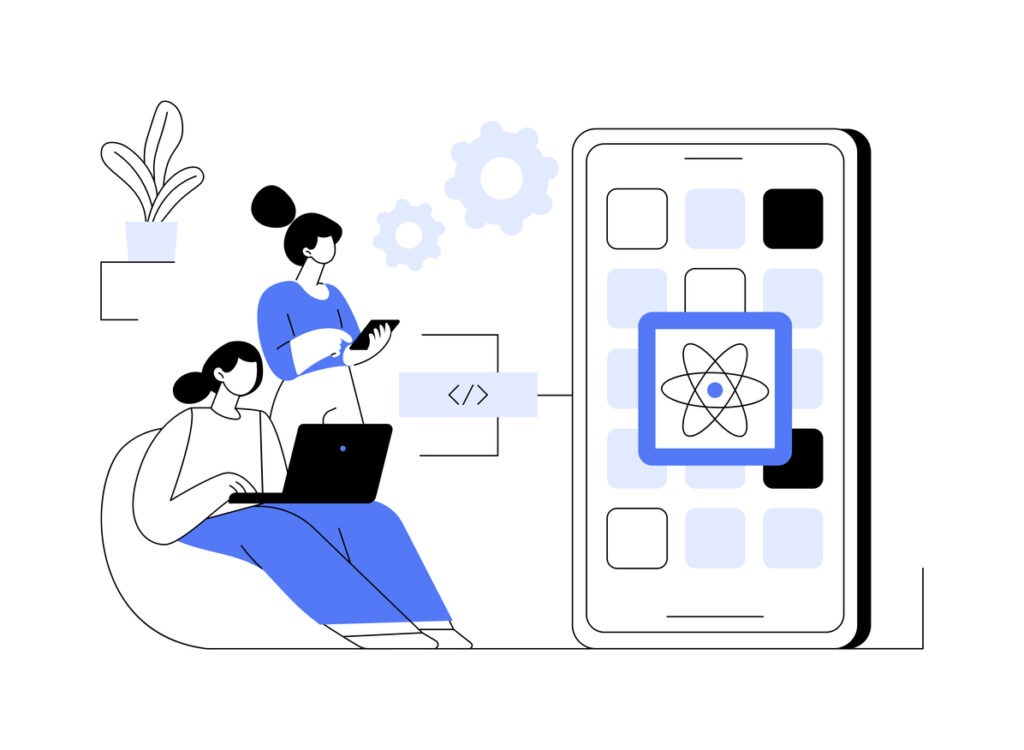
Semantic UI React
Semantic UI React is a powerful frontend library for React that uses SCSS style sheets instead of CSS for styling. SCSS is faster and more efficient than traditional CSS, making it an ideal choice for developers who want to create robust and attractive user interfaces quickly and easily.
The library offers over 50 components, giving developers plenty of options when creating their user interface. It also boasts features such as a responsive design, HTML-friendly coding, and jQuery-free compatibility with React. Additionally, the library is open source and has 13.1K stars on GitHub.
Getting started with Semantic UI React is simple – all you need to do is install the package using npm or yarn, then import the components you need into your project. From there, you can customize the components to fit your needs using SCSS variables and mixins. You can also use the library’s built-in themes to quickly create an attractive user interface without having to write any code yourself.
When comparing Semantic UI React to other popular libraries like Material UI or Bootstrap-React, it stands out due to its unique look and wide range of components available. However, it does have some drawbacks – for example, it doesn’t offer as many customization options as some of its competitors. Additionally, some users have reported that certain components are not as well documented as they could be.
Blueprint UI
Blueprint UI is a specialized library created to enable users to incorporate Blueprint, a popular design system developed by Palantir, into their projects without the need to write additional code or learn new technologies. It features a comprehensive set of components and tools essential for constructing intricate user interfaces that adhere to Blueprint’s design principles.
The library provides UI components such as buttons, forms, navigation elements, data visualization elements, and more. These components are designed to align with Blueprint’s design language, ensuring a cohesive and polished look and feel across the entire application.
The simplicity of Blueprint UI is a significant advantage, particularly for developers who are new to Blueprint or prefer a streamlined approach. Without the need for extensive configuration or additional code, developers can quickly integrate Blueprint UI into their projects and start building user interfaces. This simplicity saves time and effort, enabling developers to focus on the core functionality of their applications.
However, it’s important to note that the trade-off for the simplicity of Blueprint UI is that it may not offer the extensive range of features found in other libraries. While it provides essential components for building user interfaces, it may lack certain advanced or specialized components that developers might find in more feature-rich libraries. This limitation means that developers may need to explore alternative libraries or supplement Blueprint UI with custom code or additional libraries to fulfill specific requirements.
Chakra UI
With its elegant design, seamless integration, and extensive feature set, Chakra UI is the go-to choice for building inclusive and user-friendly interfaces.
Unlock a world of possibilities with Chakra UI’s pre-styled components that are easily customizable, allowing for rapid development and consistent design patterns. Take advantage of the library’s robust theming system to effortlessly apply a unified design language across your applications. And with responsive design capabilities built right in, your interfaces will look great on any screen size or device.
But keep in mind, Chakra UI does have its quirks. Its opinionated styling approach may not suit every developer’s specific preferences, requiring extra effort for customization. And be aware that the comprehensive feature set might result in a larger bundle size compared to minimalist UI libraries.
Consider your project’s needs and weigh the trade-offs before deciding on Chakra UI. However, rest assured that with its accessibility, theming capabilities, and responsive design support, Chakra UI is a powerful and user-centric choice for your React applications. Explore the possibilities today!
Conclusions: Keep exploring the world of React libraries!
In conclusion, the world of React UI design is replete with a wide array of exceptional libraries that have revolutionized the way developers create stunning user interfaces. Each library mentioned in this article brings its own unique set of features and functionalities to the table, catering to the diverse needs and preferences of developers.
From the versatile and comprehensive React Material-UI, to the elegant and performance-oriented Chakra UI, and the streamlined and developer-friendly Ant Design, these libraries offer powerful tools and components that simplify the UI design process and enhance productivity.
With their ever-growing popularity and vibrant communities, these libraries continue to evolve and empower developers to create beautiful, seamless, and responsive UIs, making them indispensable assets in the modern React ecosystem.
However, there are some potential drawbacks when using UI Libraries as well. Some users may find that certain components are not customizable enough or do not meet their specific needs out-of-the-box. Therefore, some users may find that they need additional customization in order to achieve their desired look and feel for their application’s user interface.




