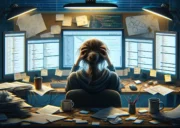- What is meant by “Workflow”?
- Software Development Life Cycle (SDLC)
- Software development workflow requires a solid toolkit
- Analyze Your Existing Workflows and Processes
- Create an agile approach to software development workflow
- Keep projects fresh with continuous integration and deployment
- Software Team's Workflow: conclusion
A streamlined workflow is an essential component that enables software teams to operate at their peak, while staying focused on end goals. It ensures that the entire team is onboard with their core role: building software and developing solutions. It keeps everyone on track with meeting proposed productivity metrics and ticking off items from their to-do lists.
There are a number of tools that support this function, enabling better communication between teams, while holding everyone accountable for their responsibilities. When workflows are implemented properly, tasks can be assigned via a smooth onboarding process, resources can also be maximized, costs can be properly maintained and managed, team members are aware of their roles and responsibilities, and there is a reduction on time spent unnecessarily.
So, what exactly is a workflow where software teams are concerned, and how do you optimize it? Let’s start with an understanding of what we mean by workflow.
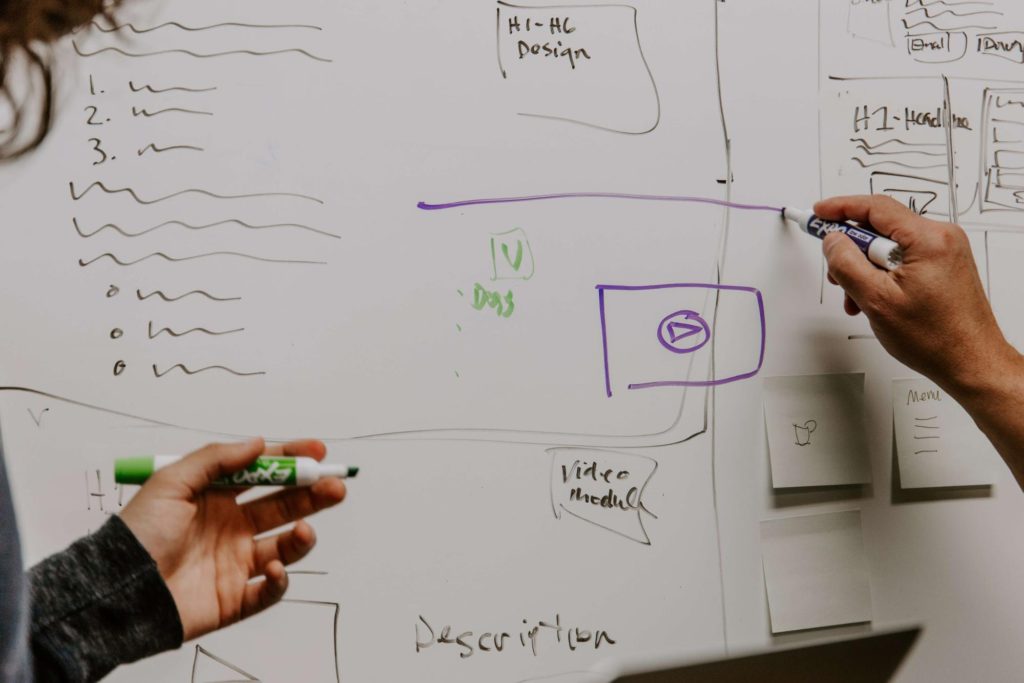
What is meant by “Workflow”?
It’s not simply an outline of processes, but rather an amalgamation of protocols, opportunities for collaboration, and work ideas for optimization that can combine to form a firm and reliable guideline. Essentially, it’s a team’s step by step guide as to the proper sequence of events that need to take place to reach a certain outcome.
Specific elements will build on one another, and certain team members might be responsible for disparate parts. This makes it essential for the entire team to be onboard with the workflow. Being aware of all the moving parts helps team members execute on their portion effectively, for the sake of the bigger picture. It gives everyone direction, allows them to take ownership, and challenges the team as a whole to save time and resources while getting the job done.
So, now that we understand workflow, how do we optimize it? There are no hard and fast rules, specifically since each software team, their product – whether it is an online ebook maker or a fitness application – and goals will be completely different.
The most important element to a productive and optimal workflow is to let it do just that… flow. An agile work environment gives rise to opportunities to refresh and reconsider your workflows during each agile retrospective. Having this organic and free-thinking approach to workflow is the right space to open up the possibilities for improvement.
In each team environment, there will be a variable degree of uniqueness, but ultimately all software development follows a very similar life cycle.

Software Development Life Cycle (SDLC)
Having a broad, bird’s eye view of the life cycle of product development might give you some cues as to where focus is lacking or where bolts need to get tightened.
1. Planning
The planning stage is where requirement analysis comes into play. A request is put in by senior members, product owners, scrum masters, or anyone within the business. This information is used to define the project plan. Requirements are identified in this phase, as well as any potential pitfalls or risks.
2. Defining
The product or project requirements are then clearly documented in the defining phase. Product owners, business analysts, management, and other senior software team members come together. Sometimes from all over the world via video conferencing, or other similar communication channels, to identify exactly how the product or project should be defined.
This is done in the product or project spec document, formally known as the Software Requirement Specification document. This is where the benefits of VoIP or video conferencing become crystal clear, as it can be a very lengthy process that requires much debate. Once complete, the requirement spec will then be signed off by the relevant product owner or business analyst.
3. Designing
The design phase involves the finalization of the product design and architecture. The most optimal routes to success are pitched, and one final design approach for the architecture is decided upon. The design approach needs to meet a full array of requirements including outcomes of the risk assessment, feasibility studies, budget, time constraints, etc.
4. Building
This is the development phase of the software development life cycle. The product is built or the project is undertaken. This phase is heavily reliant on the design phase and the efficiencies of the design. For seamless flow between the design and building phases, there needs to be collaboration between the teams involved.
5. Testing
Testing can be carried out in a phased approach once certain aspects of the build have been completed. Testing can also be ongoing and iterative. Where this final stage of testing is concerned, it’s related to the final product and identifying any bugs or defects in the code. These will be placed into the workflow by being identified, documented, issued, fixed, and then tested again.
6. Deployment
Once the product has been properly tested multiple times and a full QA has been completed, the product can be deployed. This can be a soft launch where only internal team members have access to the live version. In these circumstances, it can then be tested again in a full live environment, or it can be formally released.
Understanding the software development life cycle will help determine where you’re falling short in your workflow. The success of the software team is reliant on each step in the process being carefully and meticulously plotted. That’s even though their actual work only begins in the build phase, or potentially via collaboration with design teams in the design phase.
Software development workflow requires a solid toolkit
Collaboration is a primary cog in the successful turning of the workflow wheel. Often, this needs to be carried out across continents and time zones, without losing out on time or efficiencies. Making use of the right tools to connect and engage teams is essential.

Software teams can also be working on multiple projects at once. A properly optimized workflow that captures all of this detail ensures that everyone is clear on what they need to do, when it needs to be done by, and who plays a supporting or management role in what they’re doing. There are a number of communication, task management, and collaboration tools that make this aspect of work easier.
Some of the more widely used tools in a software developer’s application folder revolve around the following functions:
- Version control software for code storage version control and managing and tracking changes within source code
- VoIP for video conferencing, SMSing, or messaging between teams and business units. The best VoIP phone system can become your software team’s messaging application, securely storing all communication and data in one place
- Task management software for the planning, tracking, releasing, and reporting of all work
- Collaboration software for collaboration and organization between remote teams. You’ll find that it ends up being used for instant communication, cooperation between teams, sharing of files, sharing of code, assisting one another with bugs or issues
These are only a handful of many workflow tools available to suit every aspect of designing and managing your software team’s workflow. With all the correct tools in your agile arsenal, and the proper use of them, you are already optimizing your workforce.

Analyze Your Existing Workflows and Processes
Current workflows are usually put in place by a product manager at the request of external management teams. These requests are usually based on customer expectations or for the meeting of business demands. Often, they don’t factor in an important facet of effective workflows, and that is the feedback of the teams involved in delivering the actual work.
The analysis of your existing workflows should be done by the team as a whole to determine what’s working and what’s not. Incorporate teams into a brainstorming session where the entire process can be dissected and questioned. Where something isn’t working, question why it’s there and whether or not it needs to be. Ask yourselves other questions, too:
- Where are the bottlenecks in the system?
- Where are the gaps in the process?
- Where is the majority of time being spent and should it be so?
- How long does each aspect or segment of the workflow take?
- Where can time be optimized?
- Where can resources be spread?
- Where can resources be spared?
Inefficiencies in your workflow will eventually impact on the deliverables. These enter the system in a number of different ways. They might crop up during testing, or product managers might highlight them based on customer feedback left via IVR software or online surveys. They could also be passed down from senior teams based on how products need to align with business requirements.
These issues need to be identified before the outcome is affected, and improving on them is a matter of trial and error. Once the issue has been recognized, discussion around it can lead to finding a better solution or way of managing it.
It’s important that once an issue has been identified that it is also rectified or at least assigned. A complete evaluation of the issue needs to be carried out by the software team as a whole. Often important issues are left to trail in the wind and nothing gets done about them until they’ve severely and negatively impacted the project outcomes.
Create an agile approach to software development workflow
As mentioned previously, agile environments open up the opportunity to work consistently and continuously on workflows. This form of project management allows teams to be more flexible with their approach to the proposed workflow and guidelines. Overarching projects are broken down into shorter sprints, where the focus is only on what needs to be achieved within that shorter timeframe.

Teams meet for regular retrospectives or standups to discuss what they’ve been working on, how they’ve been supported, where they need additional support, and what they think is lacking for them to continue. The standup usually requires that each team member have a say in how the project has been escalating from their point of view. It is a short meeting, not to detract from the work at hand, but enough to identify workflow inefficiencies or project obstacles.
Even though teams are only focused on one sprint at a time, usually for two week intervals, having a clear image of the bigger picture is essential. Managing workflow within these shorter timeframes helps the team deliver more effectively, as issues are dealt with as they arise, preventing arduous, multi-layered delays at the tail-end of a project.
Keep projects fresh with continuous integration and deployment
Continuous code integration and deployment of code will keep everyone active and involved. That’s instead of having your software team grind away towards the one, final end goal where your product is released, and seeing everyone fall flat from exhaustion.
There will be one central codebase where all the developers on your team merge code once it has been tested. Encouraging them to do this at regular intervals keeps the project ticking along healthily. It also further enables collaboration between the team as the product is fine-tuned and perfected from all angles.
Automated testing can be carried out in this environment to free up resources and save time. This automation process facilitates the early identification of defects and bugs before they become a much bigger issue, but it also frees up time for the teams to focus on fixing the coding issues.
Continuous deployment requires that teams push their code to live at regular intervals, too. Consistent updates will be received on the user’s end, maintaining momentum and positive experience on the product side. Internally, the flow part of the team’s workflow will be in constant motion.
Having this ongoing process form a part of your workflow also feels as if you’re constantly creating value for users, working together as a team, and ticking off those to-do items. It keeps the project fresh and alive, creates that organic and ever-evolving state of workflow, and removes the possibility of the team losing interest.
Software Team’s Workflow: conclusion
Implementing a sound and solid software development workflow for your team doesn’t need to be a monumental undertaking. It also doesn’t need to be expensive. You can manage the planning in-house and find tools that match your budget, such as a cheap VoIP service that handles communication, collaboration, and video conferencing all in one.
Workflow requires an entirely individual and distinctive approach depending on the multiple defining facets of your software team, product, and goals. The workflow for a team focusing on an online store builder might be different to one building an academic library. However, where optimization is concerned, the idea of ongoing and consistent optimization should be considered across the board. To treat the workflow as something that is forever changing and progressing; developing alongside your development team. That is where drastic optimization can be achieved.