
What Is a Readiness Probe Failed Error?
Readiness probes play a crucial role in the Kubernetes architecture, due to its distributed nature. It is a diagnostic check used in Kubernetes to determine whether a container within a pod is ready to accept incoming traffic and serve requests. It is a configurable mechanism that helps Kubernetes decide when a container is prepared for work and when to include it in load balancing.
A readiness error occurs when a container within a pod does not pass the configured readiness probe checks. This error indicates that the container is not yet ready to receive and serve incoming traffic or requests. When Kubernetes detects this failure, it stops routing traffic to the problematic container and waits for it to become ready by passing the readiness probe checks.
Why Do Readiness Probes Fail?
Readiness probes in Kubernetes can fail for various reasons, including delayed response and cascading failures. This illustrates the common challenges of Kubernetes troubleshooting – identifying and resolving issues that can affect multiple moving parts in a Kubernetes cluster. Here’s a brief overview of these two scenarios:
Delayed Response
A delayed response occurs when the containerized application takes longer to respond to the readiness probe than the configured timeout period. This can happen due to various factors, such as:
- Slow application startup: The application may require more time to initialize and become ready to serve requests, causing the readiness probe to time out.
- Resource contention: The container might be running on a node with limited resources or high resource usage, causing delays in response times. This can lead to a failure in the readiness probe check.
- High application load: The application may be experiencing a sudden spike in traffic or processing a resource-intensive task, causing it to become slow and unresponsive.
To address delayed response issues, you can increase the timeoutSeconds parameter in the readiness probe configuration or optimize the application for faster startup and better performance. Learn more in this detailed blog post about Kubernetes performance issues.
Cascading Failures
Cascading failures occur when an issue in one part of the system propagates to other parts, causing a series of failures throughout the system. In the context of Kubernetes and readiness probes, this can happen when:
- A dependent service fails: If a container relies on another service or component, and that component experiences a failure, it can cause the dependent container’s readiness probe to fail as well.
- Misconfigured load balancing or network policies: Incorrect network or load balancing configurations can lead to failures in connecting to or routing traffic to the container, causing the readiness probe to fail.
- Cluster-wide resource exhaustion: If the entire Kubernetes cluster is running low on resources, it can cause multiple containers across the cluster to fail their readiness probes, leading to cascading failures.
To mitigate cascading failures, ensure that your applications have proper error handling, timeout settings, and circuit breaker patterns in place. Additionally, monitor and manage cluster resources effectively to prevent resource exhaustion.
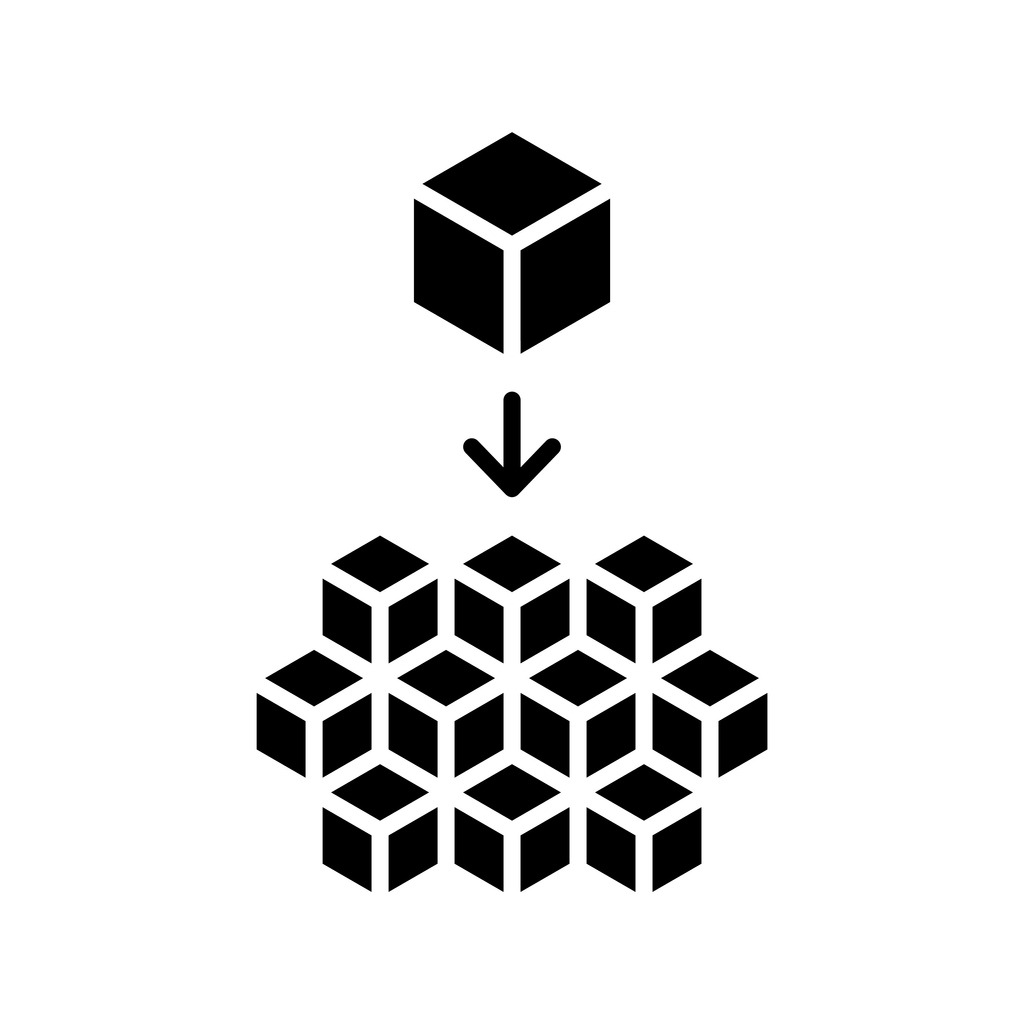
8 Steps to Diagnose and Fix Kubernetes Readiness Probe Failed Errors
Resolving Kubernetes readiness probe failed errors involves a systematic approach to identify and address issues with the container, application, or probe configuration.
- Review readiness probe configuration: Start by carefully examining the readiness probe configuration within your Kubernetes deployment or pod configuration. Ensure that the readiness probe has the appropriate parameters, such as the correct type (HTTP, TCP, or Exec), the right path or port, and suitable timeout and initial delay values. Incorrect configurations could lead to false negatives when assessing container readiness.
- Examine logs: Inspect both container logs and application logs to identify any issues with the application startup, configuration, or operation. Logs can provide valuable information about application errors, failed dependency connections, or other issues that may cause the readiness probe to fail. Use kubectl logs to access container logs, and consult application-specific logging mechanisms for additional details.
- Check network issues: Network-related problems, such as DNS resolution, firewall restrictions, or network latency, might impact the readiness probe. Verify that your application can connect to required external services, and ensure network policies or firewalls allow traffic between the container and the readiness probe endpoint.
- Adjust timeout values: The application might take longer to start up or initialize than the configured timeout period for the readiness probe. In such cases, consider increasing the timeout values (timeoutSeconds and initialDelaySeconds) in the probe configuration to allow sufficient time for the application to become ready.
- Debug the application: If the issue persists after checking the configuration, logs, and network, you might need to debug the application itself. This can involve analyzing the application code, checking for issues with the container image, or examining the application’s runtime environment. Be sure to address any underlying problems that prevent the application from starting or functioning correctly.
- Validate dependencies: Ensure that all required dependencies for the application are available and properly configured. This may include databases, external services, configuration files, or other resources that the application relies on. If any dependencies are missing or misconfigured, the application may not be able to start or function as expected, causing the readiness probe to fail.
- Monitor resource usage: Resource constraints, such as insufficient CPU, memory, or disk space, can prevent the application from starting or operating correctly. Use monitoring tools and kubectl describe to check the container’s resource usage and compare it to the configured resource limits. Adjust the resource limits if necessary to ensure the application has enough resources to run.
- Update the application: If the error is caused by a known issue in the application, update it to a version that resolves the problem. Be sure to test the updated application in a controlled environment before deploying it to your production cluster.
By systematically addressing these factors, you can resolve Kubernetes readiness probe failed errors and ensure that the readiness probe accurately reflects the container’s ability to serve requests. This will help maintain the stability and performance of your Kubernetes-based applications and services.
Conclusion
In conclusion, the Kubernetes readiness probe failed error is a critical signal that a container within a pod is not ready to accept incoming traffic and serve requests. Understanding the reasons behind this error, such as delayed response and cascading failures, is essential for maintaining a robust and resilient application running on Kubernetes.
By checking application logs, reviewing readiness probe configurations, optimizing application performance, and managing dependencies, cluster resources, and network policies, you can effectively address and resolve this error.




