
- Businesses need to both scale up and scale down in the cloud
- The cloud means businesses can scale quickly
- Monitoring cloud computing in order to scale
- A vendor-specific monitoring platform could help
- The ability to auto-scale is an attractive option but may not be right for you
- Which cloud metrics should you be tracking?
Over the last few years companies have invested massively in cloud-based platforms and applications. Companies spent billions on cloud-computing infrastructure in 2019, while worldwide spend looks set to grow 17% this year.
Software as a service (SaaS) is a big driver of this growth, due to the scalability of this subscription-based software – it’s forecast to grow to $116 billion this year.
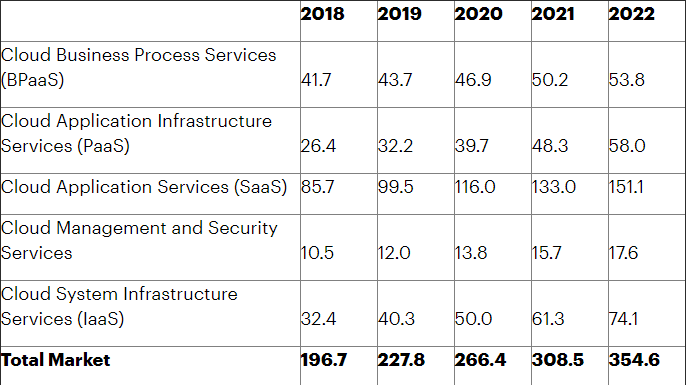
From business phone systems like cloud PBX to video conferencing solutions, companies have transformed their organisations. Employees are now able to connect to corporate systems from any device on the move.
Migrating to the cloud has helped many companies weather the recent crisis, too. If it wasn’t for the huge investment in cloud-based software, the move to home working and managing a remote team would have been far more difficult.
Businesses need to both scale up and scale down in the cloud
The consequences of not having enough compute and storage can be disastrous. Both in terms of performance and the fact that users may be getting error messages and being locked out of applications.
For example, many ecommerce businesses see massive surges in demand over the holiday periods – Black Friday being a prime example. During busy times like this, cloud capacity could struggle – and your call centre software could be put under pressure by frustrated customers.
While not having enough capacity is detrimental, the flipside is that having unused cloud capacity – by overbuilding – is also costly. This occurs when companies over-anticipate demand.
Businesses need to be able to both scale up and down as demand dictates. Pre-cloud this was a costly, slow process.
Traditional on-premise computing placed significant limitations on processing power and storage. Applications had to be run on a physical server at company premises, and scaling up meant buying in new, costly server hardware.
Upgrading was often a slow and difficult process. It could sometimes take months for equipment to arrive – and add to this the downtime spent by engineers having to unpack boxes and get the system set up.
The cloud means businesses can scale quickly
With cloud computing, these limitations don’t exist. Cloud computing increases efficiency, helps boost cash flow, and offers the flexibility to scale up the cloud’s capacity. That can be by drawing on either the organisation’s or vendor’s remote servers.
Today, CTO’s no longer need to act reactively – or have to guess how much power will be needed in future, when they leverage the cloud. They simply need to ask a vendor to upgrade their capacity (or ensure they are automatically alerted) when more power is required.
Monitoring cloud computing in order to scale
When scaling it’s important to understand your current patterns of usage as well as your present utilisation rates. Then, you can make informed decisions regarding your scaling flexibility and costs. Your aim is to manage scaling correctly in order to ensure you have ample resources so you don’t overprovision and blow the budget.
To keep up with, and to monitor, cloud-based applications and dynamic infrastructure, a monitoring platform must be cutting-edge. On-premises – and other old style – monitoring solutions simply won’t be able to cope with scale. It’s essential to look at your options – there are many comprehensive monitoring solutions available to help you scale.
A vendor-specific monitoring platform could help
It’s often arduous and costly to set up and scale on-premise controllers. Such a system will be faced with hugely increased loads that can be unpredictable to foresee. With thousands of servers you need to see them all at the same time while being able to focus in on one as necessary. That’s why many companies use a vendor-specific, custom resource scaling system to auto-scale.
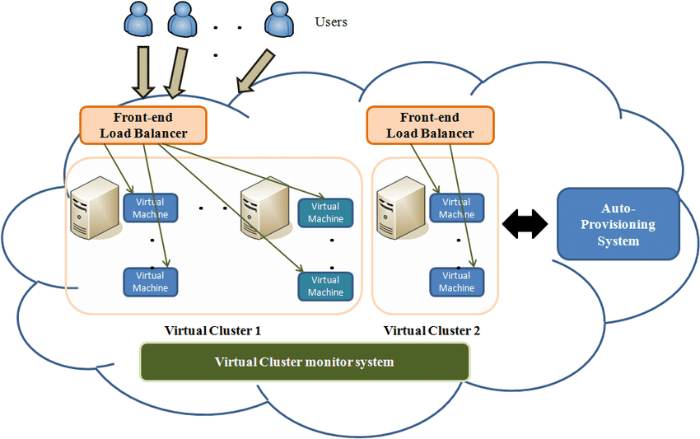
These software solutions enable you to scale automatically in the cloud. They react to a pre-configured alarm when certain thresholds are breached. That thereby increases or decreases the number of compute instances required.
The ability to auto-scale is an attractive option but may not be right for you
It’s important that you work out the best strategy for managing scaling for your organisation. This will involve you understanding historical usage patterns, and whether a manual, scheduled, or automatic scaling solution is the best fit.
In the rest of this post we’ll look at how to select the appropriate monitoring tools to suit your business, as well as the metrics you should be tracking. Monitoring the usage of your cloud resources is a good way to track costs. Then you can scale back on resources that are unnecessary or don’t fit with your company objectives.
Which cloud metrics should you be tracking?
There are a huge number of metrics that you could be tracking – so many that they would overwhelm your organisation. So you need to pin down those that have the most importance to your business. In general, though, there are a few that you definitely do need to track. These are:
- Performance
- Costs
- Uptime
Let’s look at these in more detail.
1 Performance
Performance can be multi-layered, and your aim is to identify where bottlenecks are occurring in all your applications. Your cloud vendor may provide you with an initially acceptable level of performance, but as time goes on this may not be sufficient. Similarly, the performance of the hardware used to implement cloud based solutions such as VoIP phones may be initially sufficient, but is eventually superseded by newer technologies within them.
In the past, traditional IT monitoring focused on monitoring servers and infrastructure. Now you’re in the cloud, you need a clear view of performance in a cloud-based environment. There are numerous cloud server monitoring services you can use to check performance. Some cover everything, while others monitor specific performance-related aspects of your workload.
Many cloud providers provide monitoring solutions as an ‘add on’.
A best practice when you’re working in a unified communications environment is to monitor performance by having all the metrics visible in one location. If you don’t, you’ll be constantly cutting and pasting information in order to match your metrics. It’s also a good idea to automate monitoring tools so they give reliable reports.
So: which performance metrics should you be measuring?
Query events
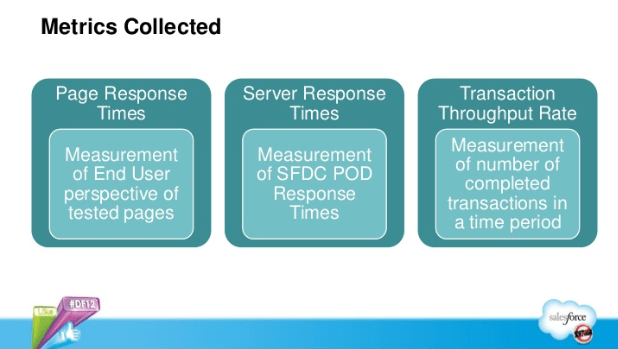
These are some specific performance metrics you should be measuring. For example it’s important to identify instances of slow queries, or the number of calls to a specific query. Another metric to look at is the average time it takes for the specific query to be executed. You’ll also want to take note of the URLs in the web app that are using the query.
When a customer buys something online, this generates a number of HTTP requests. In order to carry out end-to-end cloud monitoring you’ll need to see the exact number of requests a customer makes throughout the purchase.
That means the individual product pages, the add to cart actions, cart views, billing and shipping requests – as well as the final ‘submit order’ request.
Monitoring these kinds of queries is important in cloud-based systems since requests go through numerous dynamic components:
Browser to mobile to CDN – to a load balancer – to reaching an application – and completing a transaction.
Being able to identify problems, and understand the relationships between cloud components is essential. You should be monitoring the exact response time for each component of a transaction, not just the aggregated metrics.
This will help you when a customer contacts you to ask why they got an error message at checkout. That’s because you will be able to find that set of transactions and identify what caused the error. Having this information at hand will not only boost customer service but enable you to fix the problem so it doesn’t happen again.
The connections between your sites, apps and infrastructure
In the cloud, it’s no longer a matter of one app talking to a database server. Problems can crop up between a mass of complex connections that have a ton of components.
These include load balancers, apps, microservices, architectures, queues, and much more. So, your transaction traces need to put everything together.
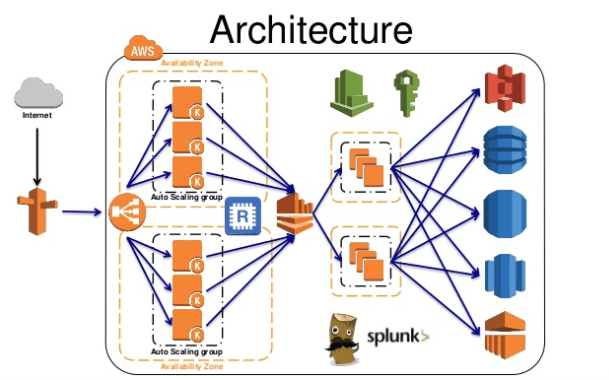
You’re probably using lots of services from different providers. You’ll want to understand the health of them without having to build your own integrations. This is also where a customised monitoring solution can help. It will give you the ability to monitor a variety of cloud provider integrations, saving you the trouble of installing different plugins for each cloud service provider.
2 Costs
While cloud technology brings with it many cost-saving practices, you still need to keep an eye on how you’re spending money on cloud resources. How much you’re spending will depend on the agreements you have in place with your vendors – along with the functionality you’ve stated in your agreement.
Monitoring and controlling costs in the cloud is very important as you scale your business. As the number of apps and environments running increases, it’s essential to have granular transparency of what’s incurring costs.
You will want to know how each piece of software is impacting your business, and keep an eye on the ongoing costs of subscription-based features. They may be anything from a power dialer feature of contact centre software to a virtual storage system.
Budgets and alerts features are a useful part of your cloud monitoring kit. They allow you to set target spend and receive alerts if you’re going off track. Cloud providers offer multiple web services which may incur extra costs when you scale the components that use them. Make sure you know whether you’ll need some of these as you scale.
3 Uptime
A big challenge for apps is obtaining optimal availability at all times. This is especially true In the dynamic world of retail. If your warehouse management system isn’t working optimally, for instance, it can impact delivery times and your bottom line. This demands a knowledge of usage patterns. Uptime monitoring is crucial in averting issues and reducing downtime.
You’ll need to know immediately should any aspect of your architecture be failing. So you will need a tool that gives you detailed information on this aspect – as well as help you understand how frequent the failures are.
Uptime monitoring measures the uptime and responsiveness of your applications. Some uptime monitoring tools check your application every minute to check it’s online and serving pages.
Logging rates is another metric to help you monitor how much uptime you are experiencing. Measure them for a period of time and you may see a sudden disappearance of data. This will tell you there’s been a system outage. If you subtract that period, you can discover the application’s uptime.
Having the right metrics will help you make informed decisions about your cloud architecture.
When you’re scaling in the cloud (whether up or down) you need to be able to track and manage metrics around performance – this will help you eliminate waste by optimising usage.
Gone are the days of creating endless manual spreadsheets to keep up to date with how well your website’s pages are performing. Now you can make use of comprehensive monitoring tools that let you view all metrics via a dashboard and get real-time info as and when you need it.
There are a variety of tools to help you monitor and measure your cloud-based operations, whether you run a private, public, or hybrid cloud structure.
From database monitoring to measuring app performance and operations, once you know how your cloud servers are running in real-time, you can resolve issues and scale appropriately.
You might be looking to expand extra operations to the cloud. For example, by installing a VoIP phone system. In that case, you should be tracking the costs of adding new telephone lines vs the costs implementing a network where there are fewer hardware requirements.
The cloud is often invaluable when it does come to adding new business operations or systems. For example, by introducing order management software you can optimise fulfilment and react to changing conditions in real time.
A cloud monitoring system needs to be constantly on – whether during periods of outage or of high load. It has to collect data so you’re on top of what’s going on. It’s one of the most important systems of all to your organisation. You can obtain real-time data and don’t have to worry about scaling as your biggest day of the year approaches.




