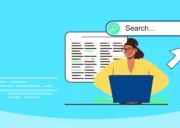‘Come together’, The Beatles sang, just a few months before they went their separate ways. The music industry is full of such ironies. But in the world of programming, logic dictates matters, and predictability is the order of the day.
Take coding: it’s a tremendous effort to complete all that input accurately and timely. It stands to reason that you’re better off when you buddy up, whether to save time and resources or share ideas. However, that’s not to say that there can’t be the odd caveat to working in a team.
This article will consider the pros and cons of collaborative coding to see whether it’s the right approach for you and your team. Before that, though, let’s answer the precursive question — because we can’t just let it be.
What is Collaborative Coding?
Put simply, collaborative coding is a process wherein more than one developer works on a programming project. There might be two, ten, or hundreds on the team.
The end task could be anything from producing a business text message service to coding a new mobile app for a shoe brand. The critical bit is that everyone in the collaborative coding operation is working towards a common goal.
Broadly speaking, there are three kinds of collaborative coding. Let’s explore them in more depth.
Pair Programming
As the name suggests, this involves two programmers. The exact working relationship will vary from outfit to outfit, but a popular model is to have one member designated the driver and the other the navigator.
The driver controls the keyboard and the mouse, so inputs the lines. Meanwhile, the navigator keeps things on track and looks out for errors. The two programmers then swap roles numerous times.
Mob Programming
In this scenario, the team would comprise one driver and several navigators. The driver role is then rotated, so everyone has a chance to be in the hot seat.
Code Swapping
With less of a hands-on team approach, swapping sees programmers work on their own sections and then send them to colleagues to be checked. Once revisions are made and the original programmer is happy with them, they get implemented.
That’s collaborative coding in a nutshell. But, of course, there’s much more to it than that, and it’s essential you choose the right approach for your team and project. Let’s explore the benefits and drawbacks to working collaboratively.
Pros of Collaborative Coding
Improved communication
Coding can be the very definition of silo working. A lone coder taking on a huge programming challenge can result in a lack of communication with others. Instead, Programmers should be encouraged to communicate with developers on the team.
With very few exceptions, humans are not great when left to our own devices. We need a social context to interact with and define ourselves against. This is true even in a world as ostensibly granular as the coding sphere, where the classic image is of one professional frowning into a screen as their fingers dance a dainty quickstep across the keyboard.
Better communication with other colleagues – whether face-to-face, by screen, or via phone forwarding services – is good for our mental health and professional performance. That’s especially true in today’s hybrid and remote work environment.
In addition, better communication keeps us focused better on key elements of a task. It stops us from drifting up any blind alleys or unconsciously redefining objectives to suit ourselves.
Helps Debugging
Sometimes the very worst person to debug a sequence is the person who generated it in the first place.
There’s certainly such a thing as being too close to a project. That’s why it’s beneficial to have somebody who knows about coding but doesn’t have a personal investment in your piece to review your work and share their thoughts.
Yes, the sole coder can adopt techniques like rubber duck debugging. But at the end of the day, that duck’s made of rubber. As such, it is likely to have, at best, minimal coding expertise.
Encourages learning
No matter how many years of experience we acquire or projects we get under our belt, we can always learn something new from other people. It’s how we grow.
Even someone with the most rigorous data engineering solutions experience will have room to improve. Moreover, an industry like coding is constantly evolving, so there are always new challenges to overcome, platforms to learn, and workflows to improve.
Learning might not be exactly what somebody tells you in a specifically educative way. It might be an inadvertent pointer that a colleague gives you while talking about something completely unrelated. That’s the thing about making connections. The paths it takes are difficult to predict and can have wonderfully random results.
Learning is a constant requirement for all workers, but especially those at the cutting edge of code development. Without learning, it’s far too easy to fall behind.
Faster tasks
Whether you are building a sandcastle or conducting a domain availability check, there are certain tasks that are faster to complete if you have help.
It goes without saying that one programmer slaving over a significant chunk of coding will take more time than if they split the work. Even in a pair programming situation, swapping over roles helps ensure developers can maintain their energy levels and work more efficiently towards their goal.
A key consideration here is that collaborative coding can guard against a major handicap to hitting deadlines: disruptions caused by sickness or other problems. If there’s only one programmer and they’re absent, the whole project grinds to a halt. However, if you have a mob working on it, you can re-assign tasks among the group so your team can continue to be productive.
Enhanced Networking
Collaborative coding used to happen mainly within company-owned networks, but thanks to online collaboration tools, you can now work with anyone across the world. That gives programmers a fantastic opportunity to network and make new connections.
These include professional contacts and industry experts who can help you get ahead in your career. Attending hackathons (short events where developers work together on a specific project) is a great way to connect with potential collaborators.
You can also be part of an active community through open source culture. By contributing to open source projects, you can show off your skills and build a reputation as well as a portfolio of work—which will help you impress potential employers and clients.

Cons of Collaborative Coding
Disagreements will happen
When things are going well and everyone’s pointed in the same direction, individuals and teams can work quickly and efficiently towards their common goal. However, when you introduce more than one person to a common task, you generate the potential for disagreement and friction.
Developers within a team may have opposing ideas for the best way to complete a task or follow different workflows and styles. While this can create a significant barrier in collaborative coding, it is a challenge that can be overcome.
Good leadership is critical here. There must be a smooth flow of information between team members, so that managers can monitor progress and quickly identify hold-ups. This is particularly important in remote or hybrid teams where collaborators may be spread far and wide.
Consider conducting regular video calls to ensure everyone is on the same page and look into services that offer affordable international calling rates to better manage communication between teams.
In addition, the team leader should factor in everybody’s point of view before creating a resolution. And, of course, they have to be able to sell it to all members of the team.
Remember, progress is made up of one situation coming up against a contrasting situation, and a new situation comprising elements of both arising to help people move forward.
So, friction isn’t always bad. In fact, it could be considered essential for testing ideas and creating more advanced solutions – and it’s what human interaction is all about.
Collaborative coding is not for everyone
As mentioned, some coders do like to work by themselves. Introducing collaboration where in the past an individual may have excelled in the silo environment is clearly putting high performance at risk. The person who rejects social interaction may well then reject the whole job.
This can be tricky. The business doesn’t want to lose such expertise, so it requires a level of diplomacy and subtlety to make this work.
Start gently, suggesting that the lone coder might be the best person to run their eye over a colleague’s work. This will broach the notion of collaboration, and you can gradually take things from there.
Highlight the scale of the work. Make sure they realize how important they are to getting that work done, but only as part of the whole.
It can get messy
Another potential downside to collaborative coding is that it can lead to a big mess if you don’t take the right precautions. With complex software projects, it can be challenging for all collaborators to keep up with the status of the project, which can cause confusion and misunderstandings.
When you’re contributing to an open-source repository, each contributor is likely to have their own coding style. And, if you’re working remotely as a dispersed team—or across different time zones—then there are challenges associated with communication and coordination.
It’s best to use version control tools to ensure that people aren’t duplicating or deleting work, and always carry out code reviews before merging.
No clear accountability
Problems can arise if team members are unaware of their individual responsibilities. When working as part of a team, it can be tempting to leave tasks to other people, and even to blame them when things go wrong.
Collective ownership of the code means that anyone can make changes. But that often means no there’s no overall accountability. It’s essential that roles and responsibilities are clearly divided and assigned at the start of the project. If you use project management tools to assign tasks, everyone can see who’s meant to be doing what.
Unbalanced skills
We mentioned different working styles earlier, but if coders’ skills are not matched appropriately, it’s bad news for collaboration. If one person is more highly skilled, they may end up doing most of the work—or they may dominate and take over the project.
An unequal distribution of workload and input can lead to a loss of productivity. Plus, in a team, people will automatically gravitate toward the tasks that best suit their existing skills, so they won’t have so much opportunity to learn new ones.
Collaboration is Key
In any industry, it’s natural that individuals will have their own style of working, favor particular platforms, and enjoy the freedom and autonomy of working independently.
However, the power of collaboration should never be underestimated. Today, organizations around the world take a team approach to complete projects on time, tap into each individual’s potential to achieve goals, and increase productivity to scale their work.
Professional companies know collaboration is key. Even Global App Testing best practices sees a group of testers work towards a common task.
Tech businesses are rarely all about one person; they are more often the summation of the efforts and expertise of everyone on board. With some thought given to implementation, collaborative coding can take a business even further, allowing it to be significantly more than the sum of its parts.