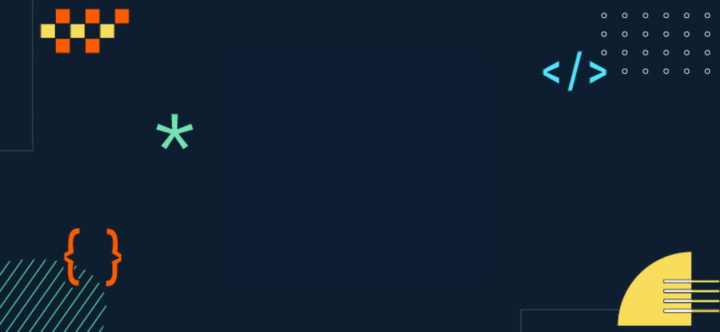Are you thinking of changing your mouse but don’t know where to start? Here’s an introduction to the main types and models: you’ll surely be able to find interesting ideas on where to start your search to find the perfect mouse for you.
🧵 Wired mice
Wired mice are the most traditional but still thrive thanks to their reliability. They connect via USB, offering a stable and latency-free connection. These mice are particularly appreciated by those who seek performance, like gamers who perceive even the slightest latency as a significant issue. Gaming mice are easily identifiable: they almost always have a predator-like design, LEDs that would make Las Vegas proud, and when a consultant pulls one out in an open space, it often astonishes the crowd. Using a €100 mouse just to open VSCode? Heresy.
And let’s not forget: they don’t consume batteries, which for years made me prefer them — until they started to physically degrade…
📡 Wireless mice
Wireless mice offer unmatched freedom of movement. They connect via Bluetooth or a USB dongle (2.4 GHz). Some recent models achieve such low latency that they can even be used for gaming, but in general, they are perfect for those who work on the go or prefer a tidier desk. Recently, Bluetooth mice come with dedicated buttons to switch devices on the fly, which is incredibly handy for those with two PCs, a tablet, and a Raspberry Pi on their desk — preventing potential chaos when trying to remember which device you’re working on.
✋ Ergonomic and vertical mice
Designed to reduce wrist strain and prevent issues like carpal tunnel syndrome, ergonomic mice (especially vertical ones) are becoming more popular among those who work long hours at the computer. It’s recommended to consult a specialist to determine if discomfort is due to the mouse or other factors, such as driving, the gym, heavy shopping bags, or arthritis. They’re comfortable and have the added bonus of being easy to spot on the desk, as they rise to unimaginable heights. However, carrying them around isn’t the simplest task, as they tend to assume strange shapes once thrown into any bag. In the U.S., it’s often said, “Are you happy to see me, or do you have an ergonomic mouse in your pocket?”
🎯 Trackball and alternative designs
Trackball mice are ideal for those with limited workspace or specific precision needs. They’re certainly a developer’s dream due to their unique design, but I’ve always found them less functional and often redundant. Sure, you move the ball with your fingers instead of the entire device, but in the heat of the moment, I’ve ended up moving the whole desk before realizing I was using it wrong…
Technical features to consider to find the perfect mouse
🔍 Sensor: optical or laser?
Beyond all the bells and whistles, the sensor is the heart of the mouse. Aside from the lead ball found in trackballs, the two main types of sensors are:
🧠 Optical sensors (LED)
These use an LED light (typically red or infrared) to illuminate the surface beneath the mouse. An integrated camera continuously captures images of the surface, analyzing them to detect movement. Optical sensors perform better on matte or rough surfaces like fabric mousepads, wood, etc. They’re known for their high precision and smooth control, especially at low and medium DPI settings. However, they don’t work well on glossy, transparent, or reflective surfaces (like glass or shiny plastic), so it’s recommended to use a suitable mousepad for optimal performance. And hey, you can always express your personality on your mousepad with cats or Star Wars characters.
🔦 Laser sensors
Laser sensors use a laser beam (infrared) instead of an LED. The laser penetrates surfaces better, reading even small microscopic imperfections. They’re highly versatile and can be used on almost any surface, including transparent or shiny ones like glass or metal. However, at very high DPI (3000–4000 DPI), laser sensors can become overly sensitive, picking up unwanted surface variations that cause the cursor to jump. If this happens, you might find yourself lifting your arm to reset the mouse’s position — a minor inconvenience if you’re seeking precision.
Programmable buttons and dedicated software
Many mice come with extra programmable buttons, perfect for shortcuts, macros, and quick commands. These features are essential for gamers and creative professionals. Leading brands offer software to customize DPI settings, RGB lights, button functions, user profiles, and more. Popular examples include Logitech G HUB, Razer Synapse, and Corsair iCUE.
A hand, not a mouse
Clearly, desks change, and we often work from different locations in a single day. The “digital nomads” I know take it to the next level, sending me photos of them coding on the beach or swimming in the pool. Unfortunately, no mouse comes with a life jacket yet — though I’m toying with the idea of starting a startup around this concept.
The one constant, however, is your hand and how you grip it. After some research, I found that there are three main “grips” when using a mouse:
🤲 Palm grip
In this grip, your whole hand rests on the mouse, with your palm touching the surface. It’s a relaxed, natural grip that offers control and stability. Ideal for larger movements. This grip can sometimes cause shoulder and forearm fatigue if the mouse is too large or heavy.
🐾 Claw grip
Here, your fingers are bent forward, and only the back of your palm touches the mouse. This “aggressive” grip is perfect for quick, precise movements, often used in gaming or intense repetitive tasks. However, it can cause tension in your fingers and wrists over time.
☝️ Fingertip grip
Only the tips of your fingers touch the mouse, while the palm stays lifted. This grip offers fine control and precision but can lead to finger fatigue if not supported ergonomically.
Left-handed mice
For lefties, there are mice designed specifically for the left hand, offering a more ergonomic grip. Though there are fewer options available, some notable models include Razer DeathAdder Left-Handed Edition and Zowie FK2 / FK1.
In the end, choosing the right mouse comes down to personal preference and how it fits into your workflow. Whether you prioritize comfort, precision, or portability, there’s the perfect mouse for you out there that can elevate your productivity (and your gaming, if you’re into that).
Size matters…
Without even considering the fact that hands come in different sizes, if you have smaller hands, you might want to opt for shorter and lighter mice. Some manufacturers, like Logitech, Zowie, and Razer, offer Small, Medium, and Large versions of the same models.
The most expensive computer mouse is a luxury model created by the Swiss company Pat Says Now. Made from 18-karat white gold and adorned with 59 diamonds, if you’ve got 24k, you can buy one and make all your colleagues jealous.
Conclusions
In the end, considering it’s an accessory you use for most of the day, it’s worth taking some time to find the solution that works best for you and choose the perfect mouse.
For the past couple of years, I’ve been using an HP Z3700. Which is very flat and easy to carry in my bag, allowing me to work almost anywhere. It’s super precise and light, often rolling around on trains, falling on the bleachers at soccer games, or dropping off café tables, always getting back up like nothing happened.
For office life, though, I use a Logitech MX Vertical. It has a lot of extra buttons. But since it’s Swiss, they don’t make the software for Linux, so while it’s great for ergonomics, it’s the typical Ferrari without a catalytic converter. You can put it in your living room. But if you take it out on the streets, you might get arrested.
Still, I can work for hours without having annoying shoulder and arm problems. And the side scroll wheel alone makes it worth the purchase.
That said, I don’t usually stay glued to my PC for hours without getting up and walking around. In the end, you can have the most high-performing and ergonomic devices in the world. But taking short, scheduled breaks is what truly saves you, at least until AI is able to move the cursor where it thinks you want it. At that point, any future character could come to Earth and interact with a computer without raising an eyebrow, considering us bizarre cavemen…
If you’re looking for other tips on how to improve your setup, check out the article on floating desks and quality keyboards.