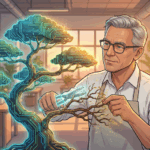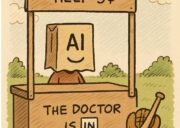GitHub Stars are not born, they are made. Standing out and capturing the attention of potential contributors and users can seem like a daunting task, especially if you are just starting. However, with the right strategies and practices, it’s entirely possible to increase the visibility and engagement of your projects. This article dives into practical steps you can take to make your GitHub repository more discoverable, appealing, and engaging.
Table of contents
Crafting a Compelling README
The README file acts as the front door to your repository. It’s often the first thing visitors see, so making a strong impression is crucial. A well-crafted README clearly explains what your project does, why it’s useful, and how others can use, contribute to, or learn from it. Ensure your README includes:
- A clear, concise project title and description that explains what your project does at a glance.
- Installation instructions, so users know how to get your project up and running.
- Use examples to show how your project can be used in real-world scenarios.
- Contribution guidelines to encourage others to contribute and explain how they can do so.
- License information to inform users about how they can legally use your project.
- Contact information for those looking to reach out for more information or collaboration opportunities.
Utilizing Repository Tags and Topics
Tags and topics on GitHub help categorize your project so that it can be easily discovered by users interested in those specific areas. Think of tags as keywords that potential contributors might search for. Select relevant, popular tags related to your project’s technology stack, purpose, and community. This not only aids discoverability but also places your project in a broader community of similar projects, increasing its visibility to interested parties.
Engaging With the Community
GitHub is more than a platform for hosting code; it’s a community. Engaging with this community can significantly increase the visibility and appeal of your project. Here are a few ways to foster engagement:
Be active in discussions
Within your repository and participate in other relevant projects. This helps build relationships and can lead to more people discovering your project.
Encourage contributions
By being welcoming to contributors of all levels, providing clear contribution guidelines, and actively reviewing pull requests and issues.
Use issues and discussions
Engagement metrics may also influence visibility. Projects with more stars, forks, and contributions might appear more reputable and thus rank higher in searches.
- Encouraging Stars and Forks: Include a call-to-action in your README, asking users to star or fork the repository if they find it useful.
- Issues and Pull Requests: Respond to issues and pull requests promptly. Engaging with your users can lead to a more active repository, which can improve its visibility.
Example: The FreeCodeCamp GitHub repository actively encourages participation, leading to a high level of engagement which enhances its visibility.
Showcasing Your Projects
GitHub offers features like pinned repositories and GitHub Pages, which can be powerful tools for showcasing your work. Pinning repositories allows you to highlight your most significant or best-maintained projects right on your profile page. GitHub Pages provides a platform to host project documentation, blogs, or even project demos directly from your repository, offering a more in-depth look at what your project can do.
Consistent Updates and Releases
An active project is a visible project. Regular updates signal to potential users and contributors that your project is alive and evolving. Use meaningful commit messages, manage issues effectively, and leverage GitHub’s release feature to mark significant milestones. This not only keeps current users engaged but also shows potential contributors that your project is a worthy investment of their time and skills.
Optimizing for Search
Just like any website, your GitHub project can benefit from basic search engine optimization (SEO) practices. Ensure your project’s description uses relevant keywords that potential users might search for. GitHub topics can also improve your project’s discoverability both on GitHub and search engines. Think about what terms someone might use to find your project and include those in your repository’s description and README.
Here are some tips on how to optimize a GitHub project SEO-wise:
- Keyword-Rich Repository Name: Choose a name that includes relevant keywords. For example, instead of naming your repository “ProjectX,” opt for “Data-Analysis-Tool” if it’s applicable.
- SEO-Optimized README: Write a README with targeted keywords in headers, descriptions, and bullet points. For instance, “Data Analysis Tool – A Python library for statistical analysis and visualization.”
- Tag Optimization: Use GitHub tags like “python,” “data-analysis,” “visualization” to categorize your repository. For instance, a repository for a Python data analysis tool could have these tags.
- Meta Tag Optimization: Ensure your repository’s meta tags include relevant keywords. For example,
<title>Data Analysis Tool - Python Library for Statistical Analysis</title>. - Alt Text for Images: If your project includes images, use descriptive alt text. For example,
<img src="data_visualization.png" alt="Data Visualization Chart">.
You can even rank your GitHub repository on Google search! The video below explains how to do it.
Networking and Promotion
Don’t underestimate the power of networking and promotion outside of GitHub. Share your project on social media, write blog posts detailing its development or unique features, and participate in relevant online communities or forums. These activities can drive significant traffic to your repository, increasing its visibility and attracting new contributors and users.
Leveraging GitHub Features for Visibility
GitHub Actions can automate your development workflows, making your project more efficient and appealing to contributors. Additionally, ensuring your project adheres to security best practices not only builds trust with users but can also make your project stand out. GitHub provides tools like Dependabot to help keep your dependencies up-to-date and secure, which is an attractive feature for anyone considering using or contributing to your project.
Example: The FreeCodeCamp GitHub repository actively encourages participation, leading to a high level of engagement which enhances its visibility.
Conclusion
Increasing the visibility and engagement of your GitHub project requires a multifaceted approach. By crafting a compelling README, engaging with the community, showcasing your projects effectively, and leveraging GitHub’s vast array of features, you can attract more attention and contributions to your work. Remember, the goal is not just to gain visibility but to build a vibrant community around your project. With persistence and the right strategies, your GitHub repository can really grow!