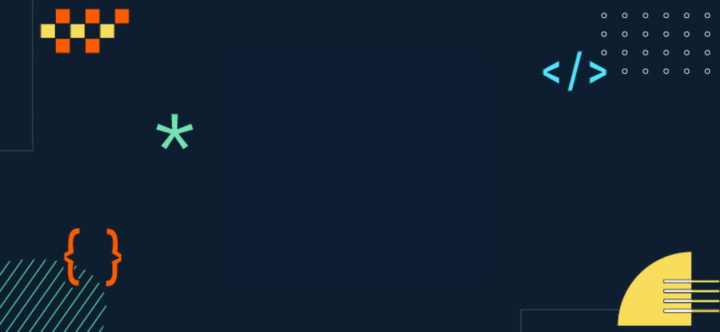Introduction
We get it. Calls can feel like unnecessary “meetings that should have been an email.” But for developers, they’re often a necessary evil — from daily stand-ups to deep-dive syncs on tricky issues. The problem? Most calls are unfocused, too long, and leave you with more confusion than clarity.
But it doesn’t have to be this way. With the right approach, a well-run dev call can be a precision tool to unblock issues, align the team, and move projects forward — not backward. Whether you’re the one calling the meeting or just an attendee, following these steps will make sure every sync is fast, clear, and effective.
Table of Contents
1️⃣ Define the Purpose and Goals of the Call
Before you book the call, ask yourself (and the team):
- What is the core purpose of this call? (E.g., unblock a dev issue, review architecture decisions, align on features, etc.)
- What decisions need to be made, and who needs to make them? (Is it collaborative or does one person make the final call?)
- Who actually needs to be there? (More isn’t better — only invite decision-makers and contributors.)
- How much time do we really need? (Avoid the default 30/60 min slots. 15 mins is enough for a blocker sync.)
💡 Pro Tip: Add a short agenda to the invite. Something like this:
Goal: Unblock DevOps issue with CI/CD pipeline
Agenda:
- Share blockers (5 min)
- Discuss possible solutions (10 min)
- Decision and next steps (5 min)
With a plan like this, devs come in prepared, and nobody wonders “Why are we here?”
2️⃣ Pick the Best Time (Yes, It Matters)
If you want actual developer participation, pick a time when devs are naturally “available.” No one wants to context-switch during peak flow state hours (aka “Coding Zen Mode”). Here’s how to get it right:
- Respect Deep Work: Avoid morning “flow” hours (9 AM – 12 PM). Aim for slots just before/after lunch or at the end of the day.
- Use Tools to Find a Time: Use Google Calendar’s “Find a Time” or ask for availability using tools like Doodle or Slack polls.
- Don’t Say “When are you free?” Instead, suggest 2-3 fixed slots to avoid long back-and-forth.
Example Message for a Sync:
“When can we sync on the new deployment flow? Pick one: Tue 1:30 PM, Wed 4:00 PM, or Thu 11:30 AM. We’ll lock it by EOD.”
This avoids those awkward “I’m free whenever” responses and gets a solid answer quickly.
3️⃣ Invite the Right People (No More ‘Who’s This Guy?’ Moments)
Nothing kills a developer’s vibe like realizing you’re in a call with 15 people — only 3 of whom are relevant. Here’s how to avoid that:
- Use the “Rule of 7”: If you have more than 7 people on a call, you’re no longer collaborating — you’re broadcasting.
- Role Check: Only invite people who are:
- Decision-Makers (PM, Tech Lead, Senior Devs)
- Key Contributors (Those directly affected or involved in the issue)
- Specialists (If a topic needs a subject-matter expert)
If someone doesn’t fit those roles, send them the recording or notes instead.
4️⃣ Run the Call Like a Sprint (Stay On Track)
Once the call starts, you’re the Scrum Master (even if you’re not the Scrum Master). Here’s how to keep it tight and focused:
1️⃣ Start Strong: State the goal of the call, the agenda, and the time limit.
2️⃣ Timebox Ruthlessly: Set a timer for each topic. Use apps like TimerTab or put the countdown on the shared screen.
3️⃣ Keep Talkers in Check: If someone starts to ramble, respectfully step in:
“Let’s circle back to that if we have time at the end.”
4️⃣ Use the Parking Lot: If a topic isn’t relevant, add it to a “Parking Lot” doc and revisit later.
5️⃣ Document Live: Take notes in a shared Google Doc so everyone sees the action items in real time.
5️⃣ End with Clear Action Items (No More ‘What Are We Doing Again?’)
The end of the call is not the end of the work. Before you hang up, make sure action items are 100% clear. For every action item, assign:
- What needs to be done (e.g., Write a migration script for DB)
- Who is doing it (e.g., Alice)
- When it’s due (e.g., “by next sprint review”)
💡 Use Trello, Asana, or a Notion board to track action items in real time. Nobody likes a Slack thread with “What was my task again?”
6️⃣ Managing Calls with Remote or Hybrid Dev Teams
Hybrid calls can be a nightmare if the setup isn’t fair to remote participants. Here’s how to level the playing field:
- Everyone Joins Remote: If part of the team is remote, make the whole team remote. Avoid side chats between in-person participants.
- Check Tech: Ensure mics, cameras, and connections are solid. No one wants to hear “Can you hear me now?” for 5 minutes.
- Call on People: Ask remote devs directly for input: “What do you think, Alex?” This keeps them engaged.
7️⃣ Close with a Recap (Reduce Noise, Increase Signal)
The last 2 minutes of a call are crucial. Before everyone jumps off, do a recap:
- What decisions were made
- What actions were assigned (and to whom)
- Any deadlines or follow-ups
8️⃣ Active Follow-Up (Track It or It Didn’t Happen)
Don’t expect people to remember their tasks. Send a follow-up message with clear action items. This can be in Slack, Telegram, or email.
Example:
Post-Call Recap
- 🚀 Alice: Create database migration script (Due: Thursday)
- 🔥 Bob: Finalize CI/CD pipeline changes (Due: Friday)
- 📝 Everyone: Review the API docs for new changes (Due: Monday)
Bonus Tips for Dev-Only Calls
- Asynchronous > Synchronous: If it can be a Slack message, make it a Slack message.
- Keep Stand-ups Fast: 15 minutes or less. No storytelling.
- Use Dev Tools to Share Notes: Notion, Miro, and Google Docs all work.
Final Thoughts
You don’t need to love calls, but you do need to master them. For developers, a good call means fewer blockers, better alignment, and less time wasted on Slack threads.
- Keep it short.
- Keep it clear.
- Make sure everyone leaves with an action item.
No more pointless calls. No more “Wait, what was my task again?” questions. Be the dev who runs calls like a sprint — fast, focused, and frictionless.
Now, go schedule your next call — and crush it. 🚀