
Web Application Security: Importance and Tools to Secure your Product
Web applications are being attacked and the number has just increased in recent times. There is an increase of more than 800% on web applications in H1-2020.
If you haven’t done it before then it’s high time that you need to buckle up and secure your web applications right away.
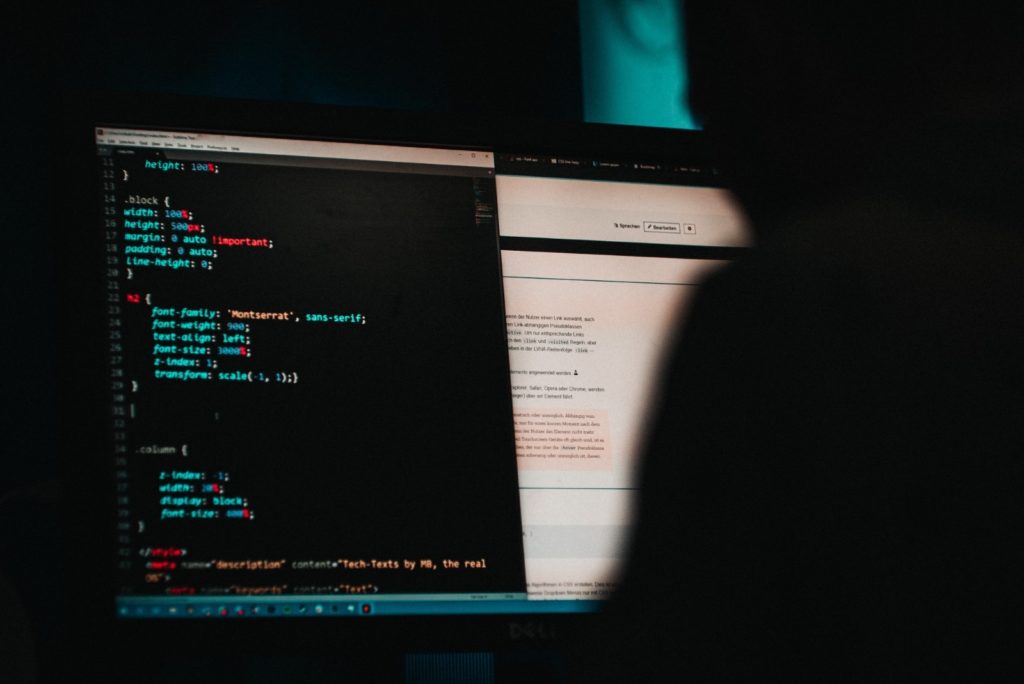
The importance of Web Security
We all are surrounded by web applications in more ways than we realize. The increase in the number and usage of web applications is countless, creating a bigger scope for potential application security problems.
We interact with web applications for almost every aspect of our lives. Some of the examples are Internet of Things (IoT) devices, smart home and electronic appliances, and home voice assistants such as Amazon Alexa.
Based on research it was found that 20% of all apps had at least one high severity flaw. These flaws ultimately pose a higher security risk in the future.
The safety of a business ultimately depends on how faster and sooner you can find and fix security issues in the software development process. The real challenge lies in finding the mistakes in the web application promptly. A very common coding error might result in unverified inputs and data leakage by a hacker.
Therefore, it is inevitable to use application security tools that integrate into your application development environment. These security tools can ultimately save time and expense by catching problems even before the auditors see them.
- Hacked websites can target your potential customers
A variety of malicious software are being used to infect websites, collect data and even hijack computer resources. The number of hacked sites is increasing rapidly.
The potential threat is that the hacked websites are mostly used o target your potential customers as well as your website visitors. Another important advantage of web application security is to keep your customers safe.
- Security breach leads to loss of business reputation and drops in revenue
When a website application is hacked, a customer loses trust, and thus it can lead to reputation loss and can mean an end of the e-commerce business. There is a significant rise in infections if we talk about website security and CMS security.
It’s obvious that if a potential customer visits your site and gets warned or infected, there is a very minimal chance that the customer will ever visit your site again.
- Website clean-up costs more than threat prevention
Another helping factor is to know ‘How to clean a hacked website’. Cleaning a malware can take up your time as well as can cost you heavily. Performing a malware removal is not an easy task. Cleaning up a hacked website and reputational damage are what can eat up a lot of time and money to recover from.
- The website gets blacklisted
An unsecured website, i.e. a website without SSL(HTTPS) can get blacklisted. When a website is on the blacklist, the search engine expels the site from its list. A website loses 95% of its organic traffic when it gets blacklisted which will ultimately affect the revenue. Usually, a website gets blacklisted when it contains something harmful or malware.

Tools to secure product at development stage
It is important to incorporate Web application security throughout the entire software development lifecycle (SDLC), at deployment, and for the entire life of the web application.
Web applications must be constantly monitored for security vulnerabilities. This must include monitoring and testing the technology used to build the application and server which was used to run the application.
To ensure security throughout the lifecycle of the product, Application security testing tools must be used. Rather than one single tool, multiple tools must be used. Some of the tools and processes are enlisted below:
- Static Application Security Testing tools (SAST)
This tool helps to analyse code at fixed points during its development. This is useful for developers to ensure that security issues are being introduced during development.
- Dynamic Application Security Testing tools (DAST)
This tool helps to analyse the running code. This is more useful as it reveals more complex attack patterns that use a combination of systems.
- Interactive Application Security Testing tools (IAST)
This tool optimises the elements of both static and dynamic testing
- Manual testing and code review
This tool is designed specifically for mobile environments and mobile OS systems.
Follow and Comply with the Risks Defined in OWASP Top Ten
Foremost thing is to get familiar with OWASP Top Ten, it contains the most crucial web application security vulnerabilities identified by security experts from around the world.
Perform an application security audit
Even if you follow the OWASP Top Ten seriously and ensure that your applications are not vulnerable to any of the breaches. But that is not enough, add an external set of eyes to audit your application. They will be professionals with specific security experience, who knows what to look for and can catch the hidden things. They are updated on current security issues.
Apply proper logging

Even after multiple setups, some things will go wrong at some point of time. There will be a bug that needs to be identified and exploited. Before the situation gets out of control, you need to get proper logging implemented.
Use real-time security monitoring and protection
Implementation of application security would be incomplete without considering firewalls and web application firewalls (WAFs).
Firewalls must be used in addition to a Runtime Application Self-Protection (RASP) tool, or use Application Security Management platforms that can provide combined RASP and firewall modules as per the requirement to provide real-time security monitoring and protection.
Encrypt everything
Encryption is another important tool designed for web security and data protection. There are a number of tools and services that are making HTTPS (hypertext transfer protocol secure) much more accessible than it ever was before. And it is exceptional that prestigious companies such as Google are rewarding websites for using HTTPS.
Find below a brief list of suggestions for both operating systems and frameworks.
- Check whether your web server is using extensions that are not needed for your application?
- Check whether your software is using unnecessary extensions?
- Check if your software language allows remote code execution, such as exec and proc to occur?
- Check and control the maximum script execution time set?
- Check the access of your software language to the filesystem?
- Check the location of session information being stored?
- Keep your servers and software up to date
In addition to ensuring that your operating system is hardened, is it up to date? It could very well be hardened against the current version, but if the packages are out of date (and as a result contain vulnerabilities), then there’s still a problem.
Stay abreast of the latest vulnerabilities
This is strongly tied to the previous point. Given the number of attack vectors in play today, vectors such as Cross-site scripting, code injection, SQL injection, insecure direct object references, and cross-site request forgery it’s hard to both stay abreast of them as well to know what the new ones are.
Wrapping Up
Cyber Security has been a major concern for a while now. Considering the number of hackers being on a surge, it is high time to make it a priority while developing a web app.




