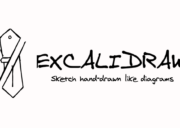After creating a great UI design, you need to see how functional it is for the end-user. Say you want to test a new fax over IP feature. You can use an automated UI test to assess how the feature works for end-users.
Automated UI testing is the practice of using test code to drive the UI. Without creating code that can manipulate the UI, a tester or engineer would need to manually work through it. There are different types of UI testing, namely black-box and white-box.
With black-box testing, the engineer does not know the internal workings of the UI. Actually, the tester does not need to have any programming knowledge, as the focus is on the end user’s experience of the UI.
With white-box testing, the engineer tests the internal working of the UI. They need extensive programming knowledge. This is a far more time-consuming UI test.
In this article, we look at black-box testing and the ideas that can lead to efficient and accurate results.
Challenges with UI testing
It’s difficult to create the best UI designs without knowing the functional capabilities of a user interface. UI testing is challenging for testers, and if you’ve ever tried to do a UI test, you’ll know how complex they can be.
Operating with complicated workflows, correcting bugs, and choosing the right automated tools can all act as speed bumps as you try to deploy faster and more precise UI tests.
Many UI testing challenges hinder the testing process, but there are ways to improve and optimize this. We’ll list a few of them below.
Focus your tests
It’s prudent for testers and engineers to narrow the focus of their UI tests. It can be tempting to create multifaceted tests that simultaneously address multiple problems. However, this can be problematic for several reasons, mainly because troubleshooting and bug fixing becomes convoluted.
To deploy better and faster UI tests, you should create tests resembling your projects. In software development, we build projects in small parts until they fit like a jigsaw puzzle.
For example, a CCaaS platform might be testing new features so they can add voice control. By creating granular tests that focus on specific targets, you enable testers to address individual features and immediately hone in on any issues.
Use a checklist
When fixing problems, it can be difficult to determine the best place to start. For example, there are many tasks related to optimizing retail store operations, and sometimes, you won’t know where to begin.
This is similar for UI testing. Checklists are excellent tools to ensure you meet all the requirements necessary when testing. As you do your manual UI tests, keep a checklist at your side.
A checklist will detail all of the steps needed in your UI test. For example, it may include the data to test and when and how the procedural steps should be taken. This will help you to recognize which areas have problems.
It can be challenging to debug and solve problems within application codes, but a handy checklist will make it easier to complete your UI test.
Make use of feature flags
Feature flags are employed to see whether a piece of code is active on live servers. Several companies make use of feature flags that enable developers to toggle new features – e.g. a feature to park calls – as they code thus causing no interruption in service.
Before a new online video caller feature is added to collaboration software, for example, you’ll want to conduct various UI tests. Feature flags enable developers to test their new video caller within suitable environments.
This allows you to see how your new feature operates in an authentic setting. This type of testing is beneficial as you can A/B test freely and will know about any issues before deploying.
Use functional UI test automation
As you are aware, it can be time-consuming to test the functionality of your software and digital products manually. Testers and software engineers need to make several rounds of tests that ensure the quality of the products. You, as a developer, also need to verify what their application does.
During the functional testing stage, you will have to replicate the users’ actions, conduct keyword tests, and check how the application runs on various devices. Test automation makes all of this easier and quicker to complete.
Functional testing uses black-box testing methods. The tester is not aware of the internal logic of the software. The tester is only concerned with the input and expected results.
When preparing to do automated functional tests, consider which tools operate across multiple environments and how easy they are to use. Using the right tools can benefit testers that use collaboration software to work in parallel.
Use an API
Almost all modern web and mobile applications are created using application programming interfaces (APIs). The good news is that you can use that API architecture for your UI tests.
One factor that impacts workplace productivity is the organization of materials and work. Maintaining your application code in the same location as your test automation code makes it easier to run UI tests.
Keeping test automation and application code together enables you to test codes while directly using or manipulating the data.
Manipulate the database and cookies
Of course, databases can store various types of information and data for your mobile and web applications. For example, say your company employs a CCaaS platform. The platform will house information on customers, calls, and other complex data structures.
Databases thus enable you to conduct tests within environments that already have the proper data objects.
On the other hand, cookies are used to track user behavior on websites, right?. Well, cookies can inform you about specific details relating to each logged session. For example, a user may browse different pages, click several links, and engage with various features on the site.
As cookies provide detailed information about the UI and user interactions, you should develop tests that manipulate cookies and the UI.
Make use of waits
As you know, JavaScript and Ajax are commonly used to allow web applications and websites for server-side calls. Of course, server calls can impact the load time of your website or web application, as different elements load at different times.
You can make use of implicit and explicit waits to solve the problem of page load times during a UI test.
There are several ways to make a UI test use waits throughout the process. You can use Thread.Sleep() and several “WaitForControl()” methods. Through explicit waits, you can tell the program to wait on specific conditions that should be met.
Conditional waits like the “WaitForControlxxxx()” methods are helpful because they make your UI tests faster and smarter.
Seven ways to improve UI testing
Above, we’ve compiled seven ways to help you improve your UI tests. By following these, you’ll be able to finish your UI tests faster and improve their accuracy.
A UI test doesn’t have to be complicated and troublesome, even for engineers! By focusing on smaller, individual parts of the test and making use of the techniques discussed, you will be able to save time and effort.
Build your UI tests in a way that inspires confidence and thoroughly evaluates the functionality. Try to make tests that are specific and focused. That way, you don’t repeat any tests and can diagnose issues more quickly.