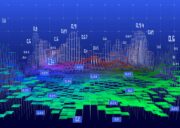At present, companies and organizations from different industries generate massive volumes of data. For any of them, the data storage and deep analysis is a key component of creating a competitive and profitable model of further development.
In such a way it becomes more clear for the entrepreneurs how to start their business, to understand the market trends, and learn more from their competitors.
However, as a Data Scientist you know that collecting and operating big data implies also using powerful technologies for its managing, reporting, and other essential processes. That’s where the data warehouses (DW) can greatly help analytics with the data aggregation, storage, and analysis.
In this article, we will discover how to make the most of your data warehouse using, as an example, Microsoft SQL Servers. Similar operations can be conducted with AWS too. Let’s get that covered!
Data Warehouse: Definition and Purposes
A data warehouse is the large storage of structured data that is driven from multiple sources. In general, that’s the repository where the data has been cleansed, categorized yet stored in the complex systems.
The historical and current records stored in a DW can be widely used for the forecasting tables and trend reports, thus providing essential information for further business development.
The basic features of a data warehouse include:
- Data analytics processes. The DW system provides an extended analysis of the data coming from different sources, including online transaction processing systems, enterprise resource planning systems, customer relationship management, and human resources management systems, etc.
- Improved data quality and storage. Being extracted from different resources, the DW checks the data integrity and stores it in a unified format.
- Data historical comparison. Allows discovering the historical changes of the data by providing detailed info regarding the data comparison via reporting systems.
- Easy integration to the other structures. Compliance with uniform data sources allows it to easily fit any type and size of a business.
So, a data warehouse is a perfect option for organizations that know exactly what data they are going to work with, what results they want to get with its analysis, and what are the main benefits of this process for their business.
What is Microsoft SQL Server?
A SQL Server refers to a relational database system developed by Microsoft company. At present, it is one of the most simple and popular data solutions employed today, as it provides plenty of tools for boosting database development. Because of using various types of database software, a SQL Server by Microsoft includes a relational database engine, that can store various tools for data structuring and analysis, for instance:
- Data in tables, columns, and rows – just like a standard DW system.
- Integration Services (SSIS) – a data movement tool for importing, exporting, and transforming data.
- Reporting Services (SSRS) – utilized for creating and serving the reports to final consumers.
- Analysis Services (SSAS) – a multidimensional database, employed to query data from the main database engine.
The system works with the assistance of several extracting, transforming, and loading tools, various reporting services where data can be added, modified, and queried. And, because these processes are performed using a standardized structured query language (SQL), it has got the name of MS SQL server.
As a rule, the platform works with various types of data analysis to provide the essential data solutions for business on-premise, in the cloud, and on hybrid platforms as well.
Advanced Guide to Data Warehouse Implementation
After you’re ready to employ a data warehouse in your business, it’s time to start planning the implementation process. Here are the simple yet effective steps for it:
- Get clear business objectives from your CEO and other stakeholders: analytics, CTO, decision-makers, legal and compliance experts.
- Choose an effective warehouse environment. This step requires selecting the warehouse environment that works best for your project: on-premise (hosts on local hardware), public cloud (managed using a hosted cloud services like AWS or Azure), private cloud (hosted on your own hardware or authoritative third party), or hybrid cloud (a cloud that combines the functions mentioned above)
- Create at least 3 separate environments for your data warehouse, that cover Development (launch new projects, develop various features, hold test data), Testing (QA and basic testing, UX/UI improving), and Production (accessed by users and your analytics team, is critical to check the changes before its final release) sections.
- Determine the data model – a single warehouse schema that suits all the existed data, can easily fit the incoming data, and also can easily scale up for the future. The basic data model schemas are usually introduced by: star type (the fact tables with dimensional tables linked), snowflake type (the similar to a star schema, complemented by the additional level of the dimensional tables), galaxy type (the multiple fact tables, that are connected by the common dimensional tables) and constellation type (similar to galaxy type with the additional schemes of dimensional tables). Any of these types of data model schemas can be adapted to the business objectives and needs of a data scientist.
- Upload the sources to a data warehouse – that step requires completing 2 different processes. Firstly, it’s needed to extract the data from your current data source (using the API call, file transfer systems, or via the direct SQL query). Secondly, the data obtained from the source should be loaded into the data warehouse. Automated once, that process is also called a data pipeline.
- Convert the incoming data using the ETL transformation to make sure the data will slot correctly into the destination tables. Additionally, that process can include the data validation, cleansing, harmonization, and enrichment before it is fully transferred to the destination schema.
- Create data marts – the limited sections within the data warehouse that can show the relevant results for certain users. This can help not only to improve the warehouse performance but also to improve data security.
- Configure and employ the business intelligence and analytics tools to get the results faster and receive better insights and visualizations. With this employed, you can enable 3 main options for your analytics team: a) detailed analytics due to a large amount of data; b) quick performance for the real-time dashboards; c) high-quality of the data, that accurately describes the picture of the current state.
- Regularly audit and review your data warehouse contents to ensure there are no issues between the raw and stored data. The best practice here is to use the automated data testing tools like Bitwise QualiDI, Codoid, and others.
Tips of Implementing Data Warehouse using MS SQL
If you’re considering designing a data warehouse, the MS SQL server can easily assist you in building an effective large-scale relational data warehouse. Here are the top suggestions offered by the Microsoft team for making the most of your data warehouse system.
#1 Fragment the Large Fact Tables
The so-called partitioning of the large fact tables can significantly enhance the performance benefits and data managing of your DW system.
By fragmenting the tables with the size of about 50 GB, you will get better data loading and deleting more flexible restoning and backup options. According to experts, a typical partition should be based on the date key.
#2 Consider a Right Partition Grain for Your Data
To make the most of your SQL Server, you should choose the partition key really carefully, as it affects the overall data managing process. For instance, it can affect query parallelism, loading speed, and segment editing or deleting.
As a rule, customers used to choose the time grains for the data fragmentation: month, quarter, or year.
#3 Plan the Effective Dimension Tables
Instead of using the Date dimension, we recommend trying the integer surrogate keys. It is better to use the smallest possible integer for the dimension surrogate keys as it keeps the fact table narrow.
Instead of inputting the data, make a meaningful data key that can be easily gotten from the actual date (for example 20210713 instead of 2021/07/13, etc.).
Avoid partitioning dimension tables, as it can influence the analysis quality.
#4 Use Sliding Window to Maintain the Data
Use a rolling time window for loading the newest data of the fact tables. Additionally, make sure to have the empty partitions at both ends of a data fragment, to make sure the partition split (before the new data loading) and merge (after the old data is unloaded) will not change the data itself.
#5 Manually Operate Statistics
To optimize the data management for Data Warehouse using MS SQL, experts suggest manually updating the stats on the large fact tables after the new data is uploaded to the system. Additionally, optimize the queries which should read only the fresh-loaded data.
For getting a more accurate analysis of the query, feel free to use the FULLSCAN option on the stats updating for the dimension tables.
Wrapping Up
Data Warehouse implementation is now a must-have for storing and sourcing the data for the SQL Server’s further functioning. Various tools included in the database software allows effective data managing, adding, modifying, and querying.
So, if you’re still doubting whether it’s worth getting – just give it a shot!