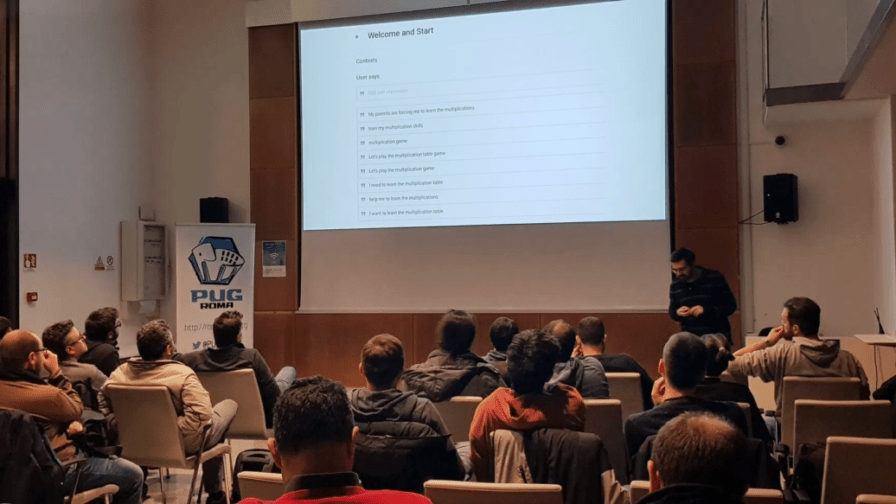
- Introduction
- 1# Choose the right Meetup Topic
- 2# Choose the right Speaker
- 3# Create an Agenda for your Meetup
- 4# Choose a Meetup Format
- 5# Choose the right Location
- 6# Promote your Meetup
- 7# Streaming
- 8# Feedback
- 9# Event Frequency
- 10# Online Community
- 11# Think positive
- 12# Sponsors
- 13# Attendees
- 14# Code of Conduct
- 15# Manage Data
- 16# Retain Meetup Users
- 17# Welcome gift
- 18# Post-Meetup
- Conclusion: tech meetup tips
Introduction
Technology has the power to meet everyone’s needs. It enables us to reach many people all over the world without travelling, and with minimal effort, or we can find and share lots of educational materials online.
It would be great to have people from different backgrounds meeting monthly to share their knowledge on and passion for a subject.
This is the perfect opportunity to meet new people, learn things, find job opportunities, get inspiration, and grow from both a professional and human point of view.
Don’t think that it’s easy to organize a tech meetup, though. All sorts of things need to be considered: you need to find speakers well in advance, book an appropriate location, cater for food and drinks, and face unfortunate but inevitable mishaps.
It’s a big job, but most Community Managers do this as an extra activity, usually as part of the side job that being a community manager often is. We are often on our own in making such events happen, but fear not! In this short guide we’ll talk you through some of the most useful pieces of advice on how to best organize a tech meetup.
1# Choose the right Meetup Topic
The best way to choose topics that fit both your theme and your community’s needs is by creating a long list of big topics and more complex questions.
Think about what topics and technologies you could see yourself explaining or talking about, and be aware of the technologies that your reference companies are using on a wide scale – these are usually a good place to start when deciding on a niche.
Best of all though, is to ask your community directly. Create a survey or simply ask straightforward questions as to what they’d like to learn more about!
2# Choose the right Speaker

The success of a good meetup is usually linked to the choice of the speaker. You can search for your speaker among work colleagues or experienced people from beyond your immediate circle, but don’t overlook the fact that, often:
the audience you already have may well contain many great potential speakers.
First of all you should encourage everyone in your community to take centre stage to share their ideas and knowledge. If they are resistant, offer to help them organize their presentation.
3# Create an Agenda for your Meetup
A detailed description of what people can expect is very important. A good agenda for your tech meetup should contain detailed information about:
- Titles of the talks
- Which talk is going to be given at what time
- Abstracts for the talks
- Biography of the speaker/s
- List of the sponsors
- An indication of the difficulty level of the meetup
- An indication of the basic knowledge required to attend
4# Choose a Meetup Format
Choose the format for the meetup that best suits the interests of the audience and the topics to be covered. You could choose:
- Talks – a speaker comes and talks about a particular topic, and the audience can ask questions at the end;
- Lightning Talks – multiple speakers come and speak for 5-10 minutes on a common topic;
- Workshops – hands-on learning;
- Social – people can hang out and have food and drinks while talking about core topic.
Our suggestion is to try to alternate your session formats in order to catch more people’s attention. By encouraging new ways of engagement, learning, collaboration and networking your events will be more inviting.
5# Choose the right Location

Choosing the right location is crucial when organizing the meetup – it can make the difference between a satisfied audience and a unhappy one. Look for a location that meets the following requirements:
- It has a projector, so that all the attendees can see the information;
- It has a surface such as a screen or blank wall on which slides can be displayed;
- There are tables or stands where technical equipment can be positioned safely;
- A microphone system is provided so that everyone can hear the talks;
- There is enough room to accommodate the registered participants and some extra attendees if possible (there is no way to be completely sure of exactly how many people will attend your event);
- Make sure there is a laptop preconfigured to work with the technical equipment, and that you have a pen drive to transfer presentations onto it;
- The location is easy and quick to find, and can be reached by public and private transport;
- At least basic catering is available – water and coffee are essential, but it’s better if you can provide simple food and drinks (costs can be shared with the participants):
- Location staff should let you check that all the technical equipment is correctly set up before the meetup.
6# Promote your Meetup
Advertise on whichever communication channels your audience uses, such as:
- Social networks (Facebook)
- News services and microblogging (Twitter)
- Instant messaging and broadcasting services (Telegram)
- Business collaboration tools (Slack)
- Services for organizing online groups (Codemotion.com)
- Forums
If your promotion relies heavily on social media, consider a catchy hashtag you can use whenever you post about the upcoming conference. Don’t forget to encourage your speakers to promote the conference to their audience using their own channels.
Also, choose your event management software wisely, as well as your ticketing software. Look carefully for a solution that will actually work for you, ideally with a lot of flexibility and customisation options.
7# Streaming
Consider real-time streaming a part of your meetup, if not the entirety (results may vary depending on the type of data connection). This includes the images used in any presentation on the main screen as well as the audio in the room.
Today you could use a smartphone, laptop or tablet to stream on social channels such as Facebook, Instagram, YouTube or Twitch, or you can choose live-streaming platforms that broadcast and record the event. The benefits of this choice are:
- The opportunity to facilitate the participation of subject experts who otherwise could not attend;
- The potential to reach a much wider audience;
- Making the event more dynamic by increasing interaction between speakers and participants.
Finally, remember to make a local backup of your high-definition videos. The archive footage can be shared and used in the future for training purposes or for the promotion of other events.
8# Feedback

When you’re hosting a conference you aim to leave a good impression with your attendees. But how do you know if you achieved that? One option is to ask for feedback using a simple survey. You can choose from a variety of question formats, from multiple choice to rating scales, or mix several formats within a survey to accomplish your goal.
What truly matters is to get people involved as early as possible during the organization process of the meetup, so that everyone will feel more motivated to leave their feedback and even make suggestions for the future.
Strategically, it is better to ask for attendee feedback immediately after the event is over, while the experience is still fresh in their minds. The feedback you get will help to provide better content each month and broaden your context.
9# Event Frequency
Regular events will help attendees to save the dates in their calendars and schedule their participation in advance.
Organizing a meetup requires time, coordination with locations, local companies and brainstorming of various event formats. Therefore, making your meetup a regular and recurrent event can be very convenient, as you will already have a much clearer framework to work from.
10# Online Community
What comes fist, the chicken or the egg? Meetups are great occasions for reinforcing your community and providing your members with value and networking opportunities, but they can also be a great opportunity to build a community from scratch.

Of course, it is much easier to gather existing community members at an event than to gather people and then convince them to join a newly-formed community. If you intent to leverage meetups to create a community, first make sure that you can reach a wide audience and that your content will be great.
11# Think positive
It is not possible to foresee all the problems related to the organization of a meetup, but trust me when I say there will be many! A positive attitude to problem solving is essential. If you are the kind of person that has to have everything under constant control, then expect anything to go wrong and have immediate alternatives ready at your fingertips.
For instance, what would you do if your speaker quit at the very last minute, or the location was closed because of a water leak? Keep calm, be creative and be ready to act quickly.
12# Sponsors
Sponsors can provide the location and/or the catering, which makes your life a lot easier. A good sponsor also gives context to your meetup, but what makes a good sponsor?
A good sponsor is non-intrusive, engaged in your topic, respectful of all your attendees and doesn’t pull marketing stunts.
To find sponsors, start by looking at who has sponsored events on the same or similar subjects as that of your community or meetup. Carefully choose sponsors in order to provide a good experience for your attendees. Always keep in mind that your potential sponsor’s values should align with those of your community.
Decide and agree with them in advance how much active involvement they will have during the event. Consider if allowing their branding and logo to appear everywhere would be counterproductive. If you plan to give up some of your space, are they able to bring in high-level speakers?
Last but not least, remember that it’s fine to get funding, as long as you don’t give up the integrity of your community or event. You must always know where to draw a line to avoid losing your credibility.
13# Attendees
Don’t overload attendees with emails and messages. Keep to a few timely reminders for everyone.
Inside the event location, use printed signs to help everyone find their way around. Share a Code of Conduct with everyone and make it completely clear that those who violate the code will immediately be asked to leave.
Have all your participants check in – you‘ll want to track how many people attended. Use the meetup to make sure that you have all attendees’ email addresses, so that you can share the materials and extra information with them once the event is over – and of course, announce future events.
Most importantly, to make attendees feel like you care, always – always! -reply to their feedback.
14# Code of Conduct
A Code of Conduct is a set of a few simple rules than can help in managing your meetup better, and help your attendees to feel safe. It generally applies to all attendees, speakers, sponsors and volunteers who take part in a meetup. You, as the organizer, will enforce the code throughout the event. Expect cooperation from all participants to ensure a safe environment for everyone.
15# Manage Data

Your event will produce a massive amount of content and data, not only from your side but also from partners and attendees. Don’t let this flow through your fingers! Instead, use it to create post-event videos/photos, quick summaries of the sessions, value-add pieces of data to share with your attendees, e.g., how many meetings they had. Ask your partners whether they might be interested in sharing a report or making an official announcement through your channels.
Keep track of all the data that results from your event, such as the number of people registered, the number of people in the room, the number of questions asked, the number of people present during the networking time. You and your team will be able to generate statistics and understand how to improve upcoming events.
16# Retain Meetup Users
One way to engage attendees and members of your community is to use a gamification method. Rewarding the most active users is a great way to make people participate in the development of the ‘Community’ project, and to thank them for their work and dedication.
Benefits of gamification:
- Captures the attention of attendees
- Make the event more dynamic
17# Welcome gift
Depending on the size of the conference, a nice gift bag is always appreciated by attendees. This should include the event agenda, identification information (even if that’s simply a name tag or QR code) and a small gift (badges, stickers, T-shirts, etc.).
18# Post-Meetup
Falling off the radar after the event is over is probably the worst mistake an event organizer can make. Don’t let your event exist in a bubble. Continue the discussion over social media, emails to partners and attendees, or more informal meet-ups that may occur as a result of the event.
If you really want to make sure the conversation continues send out regular newsletters reiterating what has happened at the event and updates about your next edition.
Conclusion: tech meetup tips
These tech meetup tips are intended to provide ideas on how to manage and improve the quality of your events. Being an event organizer is a difficult but also rewarding task.
Enjoy organizing!




