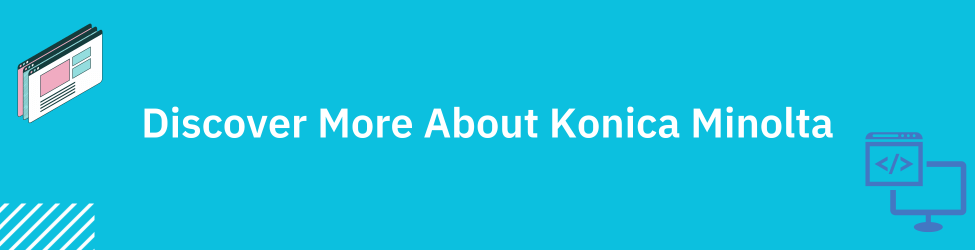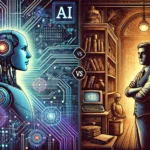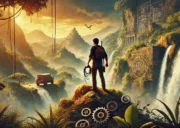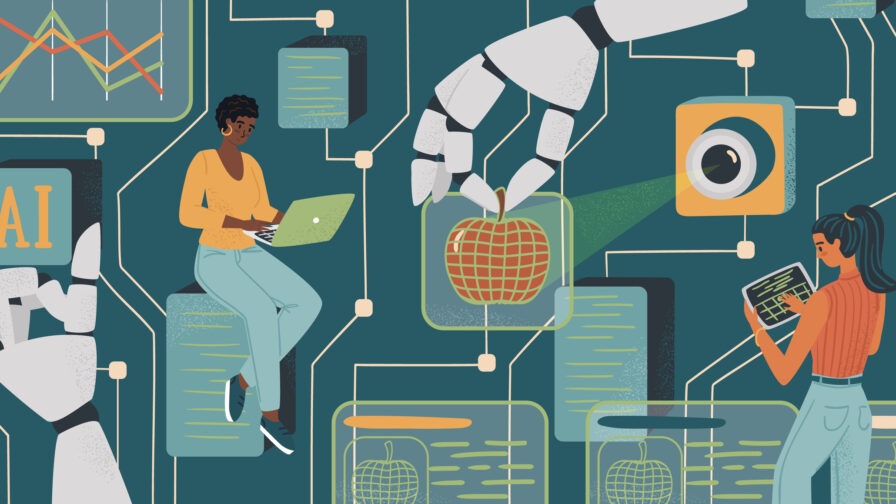
Artificial intelligence plays a crucial role today, but it has some limitations. That is especially true in vision systems for industry, which require the expertise of machine learning professionals. Meet AI Studio from Konica Minolta, a solution that simplifies AI modeling for vision. As a no-code platform, it enables even non-expert users to train AI models for vision through an intuitive user interface.
In this article, you will learn what AI vision is, why it is critical, what challenges it presents, and how AI Studio addresses them all.
What Is Vision AI and Why Is It So Important?
Vision AI refers to the adoption of artificial intelligence (AI) to automate visual perception tasks. The idea behind AI-based vision systems is to enable machines to interpret and understand the visual world, much like humans. These systems rely on advanced machine learning (ML) models and deep learning techniques to analyze and interpret visual data from video or image sources.
In recent years, vision AI has gained tremendous importance thanks to its diverse applications in various industries. Specifically, automated vision systems now find application in areas ranging from manufacturing to healthcare, from security to autonomous vehicles.
In manufacturing, this technology improves quality control by automatically identifying defects in products. In healthcare, it supports doctors in analyzing images and identifying specific diseases. Autonomous vehicles rely on vision AI for real-time object recognition for safe navigation, while in the security sector, it can alert when something unusual happens. These are just a few examples but keep in mind that the applications of AI models for vision are endless.
In short, the main benefits introduced by vision AI systems are:
- Increased efficiency by automating tasks that traditionally required human visual interpretation.
- Increased accuracy in tasks such as image classification and object detection.
- Improved decision-making processes due to the ability to derive valuable information from visual data.
More by Codemotion and Konica Minolta: Best Practices for Building a Scalable Vue.js Application
Challenges of AI in Vision Systems
Vision AI is a fantastic tool but to be effective and provide great performance it must overcome a few challenges. The most important ones are:
- Limited recognition scope: AI-powered vision systems can only analyze and interpret what they are programmed to recognize. Thus, ML models tend to struggle when faced with objects or scenarios that are outside their trained dataset. This is a huge disadvantage that limits adaptability to different and unforeseen circumstances.
- Sensitivity to environmental factors: Vision systems are susceptible to variations in lighting, shadows, weather, noise, and other environmental conditions. These aspects adversely affect their reliability and consistency.
- Risk of errors and bias: No machine learning model is perfect, and even the most advanced AI model can exhibit errors. This usually happens when training is performed on biased data sets, leading to inaccurate and unreliable results.
Addressing these issues is not an easy task, and it is currently the job of machine learning experts to train domain-specific models that are accurate and unbiased. Thanks to AI Studio by Konica Minolta, that is no longer the case.
What Is AI Studio?
AI Studio is a no-code AI model training tool developed by Konica Minolta. The ultimate goal of the solution is to democratize the field of artificial intelligence. To achieve that, it enables individuals to train and use machine learning models without the need for programming or AI knowledge.
Thanks to AI Studio, small and medium-sized businesses can experience the power of machine learning even if they do not have ML experts on their team. Anyone, regardless of their skill level, can use the tool to get started with AI. For example, to modify a training model and then automatically monitor the production line. In addition, the flexible nature of AI Studio allows it to adapt to evolving needs. That means it is a scalable and sustainable solution even for long-term artificial intelligence integrations.
As AI Studio enables the training of ML models for vision, it excels in the following general use cases:
- Image analysis: It helps to recognize specific objects from images and pictures, providing accurate detection and ensuring high-quality results.
- Video analytics: It improves processes such as quality inspection, predictive maintenance, safety monitoring, and supply chain optimization. The user-friendly interface gives users the ability to define and customize inspection models without expert guidance.
More specifically, Konica Minolta’s tool for vision AI can be applied in any scenario where ML models need to be trained for object, person, and action recognition, suspicious behavior analysis, production process inspection, and more.
For a complete overview of Studio AI, take a look a the video below:
How AI Studio Supports AI Model Building for Vision
Let’s explore the steps required by AI Studio to devise an effective AI model for vision.
Step #1: Project Setup
Start a new project. In this example, suppose you want to train an AI model to detect anomalies in can production.
Step #2: Collect Images
Import the image files you collected previously or connect your camera to AI Studio to take some photos. Once connected, you can take advantage of the automated image capture feature (e.g., it automatically takes an image every 5 seconds) or take images based on pre-trained ML models (i.e., capture an image every time product X is recognized by the camera).
In the example below, five images contain a good quality can, while one has some anomalies.

Step #3: Annotate images
Use the built-in rich annotation tools to tell the system whether you would like it to detect a particular point, shape, or object in the image or annotate the whole image with a description. You may also not annotate anything and just provide reference images for the detection of anomalies (deviations from reference images).
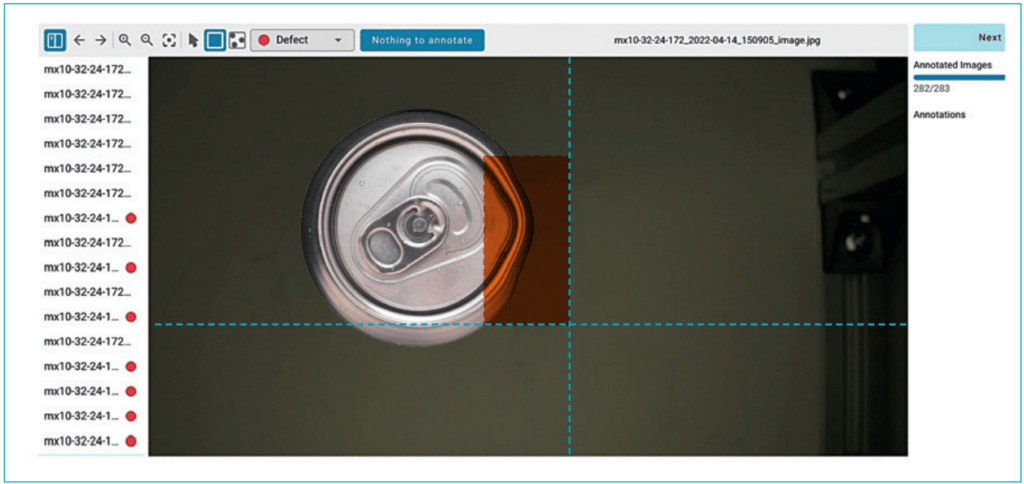
Step #4: Train the Model
To tailor the model prediction to the problem you want to solve, select the target model types from the six options available:
- Segmentation: To detect big scratches or defects.
- Localization: To detect small scratches.
- Classification: To detect the type of the product.
- Object detection: To detect a particular item in the image.
- Region classification: To detect missing parts in the assembly process.
- Anomaly detection: To detect deviations from your typical product, in case you do not have enough images of defects.
Note that more models will be added to AI Studio in the future. Also, keep in mind that the system will guide you through the process of selecting the suitable model type for your problem.
In this example, the model type “Localization” should be perfect.
Step #5: Evaluate the Performance of the Model
The tool provides some easy-to-understand model metrics to guide the user through the process of assessing model quality. In addition, the user can test the model in preview, where detections can be directly seen in real-time or on previously taken images.
Step #6 Deploy the Model
The system is now ready to exploit the knowledge gained from the annotated sample images and apply it to new cases coming from an incoming image data source.
It only remains to deploy the model to the machine which is responsible for the inference.
Et voilà! Training a powerful ML model for vision with AI Studio is as simple as that. Note that not a single line of code has been written during the process.
5 Reasons to Adopt AI Studio
There are at least five good reasons to choose AI Studio:
- Wide applications: AI Studio responds to different needs in the world of vision by offering a versatile solution that adapts to various activities in different sectors.
- Easy-to-use UI: Thanks to its user-friendly and intuitive interface, even non-experts can navigate the platform and use it to train ML models.
- Excellent performance: The deployed selectors are on par with the best in the field, ensuring reliable outcomes in a variety of scenarios.
- Improved scalability: AI Studio enables businesses to seamlessly expand their AI and ML applications, reducing maintenance costs and supporting new requirements or changes in the production environment.
- Great customization: Users can define and configure the inspection system according to their specific needs, promoting the creation of AI models tailored to unique requirements.
Conclusion
In this article, you learned what vision AI is, why it has become so important, and what its main use cases are. In particular, you saw that current AI-powered vision solutions are very domain-specific and must be built and maintained that way. Konica Minolta’s AI Studio has been designed to overcome that limitation, enabling users of any experience to harness the power of machine learning.